CONTENT There’s plenty of current content (information is updated on a regular basis) for students with a range of abilities, from the simple to the more advanced. Searches can be performed from the home page in a few different ways. When users click on “Browse Topics,” they are taken to a long list of results, which can then be refined by topic.Students can also select a subject from a group of 12 (animals, music and movies, health, people, plants, sports, arts, geography, science, literature, social studies, and technology), each of which is represented by a large, colorful photo with a caption. After they click, a pop-up box appears with a handful of more specific options. When users select one of these, a text-based list appears with even narrower subjects. So, for instance, when the user selects “bugs and worms,” a couple of dozen hits appear, including “ants,” “butterflies,” “crickets,” and “lice”—each containing their own further search results. Another way to conduct a search is through the “Search” box at the top of the home page. Students can also do an advanced search, relying on standard issue drop-down box qualifiers to hone their search.Results are arranged by content type. Related book titles are listed first, followed by pictures (there are more than 13,000 of them in the database), magazine articles, and news stories. Beside the title of each resource appears one of three icons: a green circle, a yellow square, or a red triangle. A “Content Levels Key” at the top of each results page indicates that each icon represents a different content level: basic, intermediate, and advanced, respectively. For each resource, source, date, and word count (if the item is a book, magazine article, or news story) appear beside the title. Clicking on a specific title leads to the full text.
The database is effective, and the organization of content is consistent from subject to subject. The “Content Levels Key” and its operations are consistently applied as well, and the assigned Lexile levels are appropriate. For instance, “Bedouin Tea” has a Lexile level of 840. Sentences are short, and most of the words are one or two syllables in length. The article is informative, and the subject matter is appropriate for a relatively younger reader. Another article, “Bedouins Clash with Police in Southern Israel,” has a Lexile level of 1420. Though this piece is shorter than the first one, it contains challenging words, such as Negev and Knesset. In addition, the subject matter is more serious, dealing as it does with a protest that turns violent.A few helpful tools appear, too. At a click, readers can hear a narrator read the article aloud. Though the narrator’s voice has a clinical, robotic timbre, the feature is useful for early and transitional readers, as well as for those who have trouble focusing.
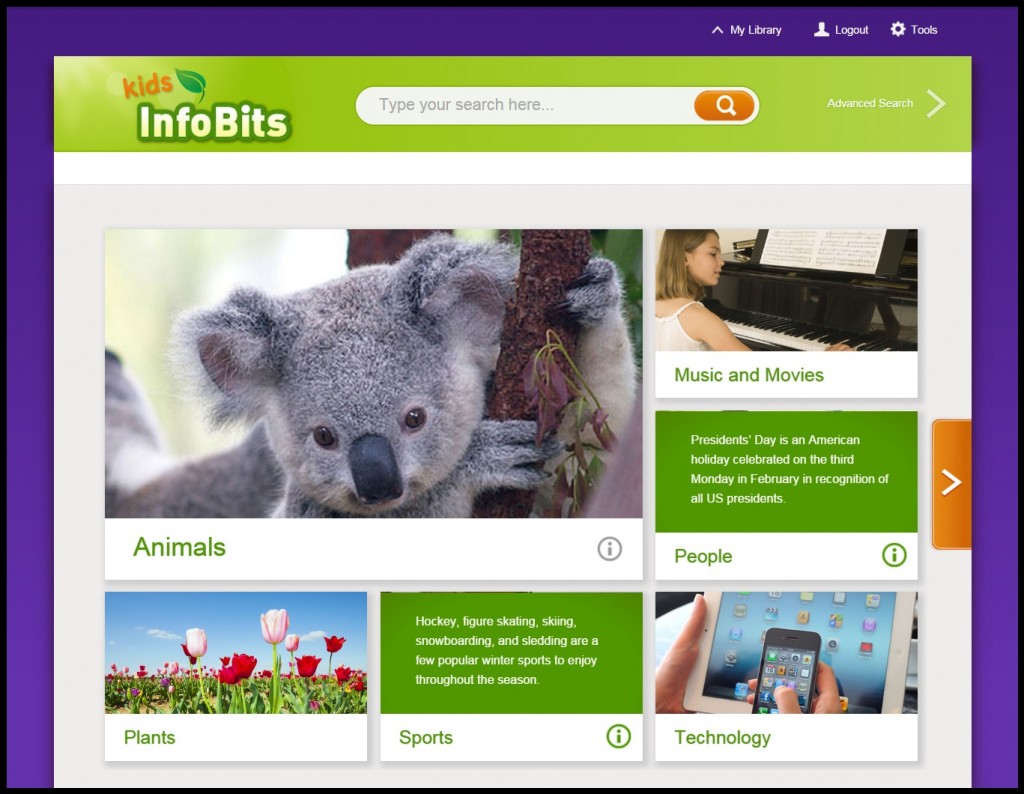
STUDENT AND TEACHER RESOURCES For students, “Tools for Getting Started and Wrapping Up” links to a Gale training page, which contains information on how to choose a topic to write about, how to craft a topic sentence, how to create an outline, and so on. The presentation is simply worded, and content is complemented by colorful photographs. For teachers and librarians, there are a few short, comprehensible
tutorial videos on how to make the most of the
Kids InfoBits experience. Under “Reading Content Levels,” educators can learn about how Gale integrates Lexile into
Kids InfoBits. Some of the links in this section do not apply to this database in particular but to other Gale products. For instance, under “Title Lists,” there are downloadable lists of titles for every Gale product. Finally, educators can log in using their Google account credentials and access tools to share, save, and download content.
VERDICT This database is an absolute winner. The intuitive interface, attractive layout, and substantive, tiered content make this valuable resource appropriate for a wide range of students.

