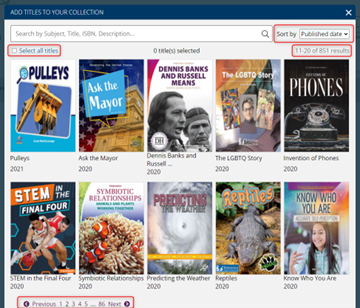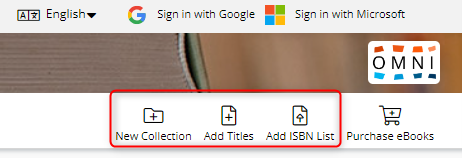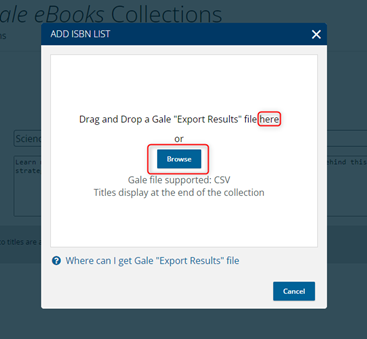| By Stacey Zusy, Sr. Product Manager |
Whether you’re a librarian in a grade school, university, or public library, you probably already know that Gale eBooks is a dynamic and valuable asset that enhances your collection reach, relevance, and accessibility.
Perhaps you have used Gale eBooks to curate titles to support a third-grade classroom’s animal research project. Perhaps you created a collection for your patrons on creative ways to be more active in the community. Maybe you helped students at your college or university quickly identify relevant titles in support of Black History Month.
In each of these scenarios, you might have used the “Librarian Login” tool to curate additional customized bookshelves to supplement the pre-populated shelves within your Gale eBooks homepage. Curating and delivering eBooks within a customized bookshelf makes for a more engaging and efficient user experience.
Recently, we renamed this feature to be more inclusive to the range of users who interact with it. I am excited to share that the new and improved “Bookshelf Curation Login” (formerly “Librarian Login”) functionality and styling is now available to make your experience even more efficient.
Experience Curation Search Enhancements
In addition to the new name—“Bookshelf Curation Login”—we have modified and expanded its abilities to improve your user experience. Here are a few of the updates for you to be aware of.
Expanded Sorting Options: Once you have created a new collection and entered in a description, adding titles is easier than ever. You can now sort by publication date or alphabetical order. This way, you can see the most up-to-date content you own on a particular topic or peruse through eBooks from A to Z.
Updated Default Search: With all eBook titles now showcased upon the dialogue pop-up “ADD TITLES TO YOUR COLLECTION” opening, you can quickly and easily get a sense for all titles within your platform. This more intuitive experience aims to help the user make sense of logical next steps.
Additional “Select All” Option: After searching within the pop-up dialogue, utilize the “select all” option to quickly and easily select all titles of a specific topic preference.
Updated Search Results and Pagination: At a quick glance, you can now see how many titles you have around specific topics surfaced as an X count of total results. Users can also jump to pages helping with improved search navigation.
Explore Improved Navigation
Options Added to Sticky Bar: Quickly and easily add a new collection, titles, or an ISBN list to existing collections with the addition of three new buttons to the sticky bar.
Curate More Quickly & Easily
Bulk ISBN Upload: Previous users of this experience may recall copying and pasting known titles or ISBNs one at a time when curating bookshelves. This new functionality around bulk ISBN uploads will allow users to curate a targeted list of eBooks using the Gale eBook platform search experience. Users would perform a typical search using the basic or advanced search bars, filtering as needed to narrow down to a list of titles around a specific topical area. This list is then exported and downloaded.
Once within the “Bookshelf Curation Login,” users can upload this RIS file via “Add ISBN List,” which automatically dedupes chapters/articles from the same ISBNs, surfacing only individual titles for bookshelf curation purposes.
What’s Next?
No action is needed on your end—your Gale eBooks platform will automatically update to the new experience
Not yet a Gale eBooks user? Discover everything this powerful platform can do, or request a trial today.