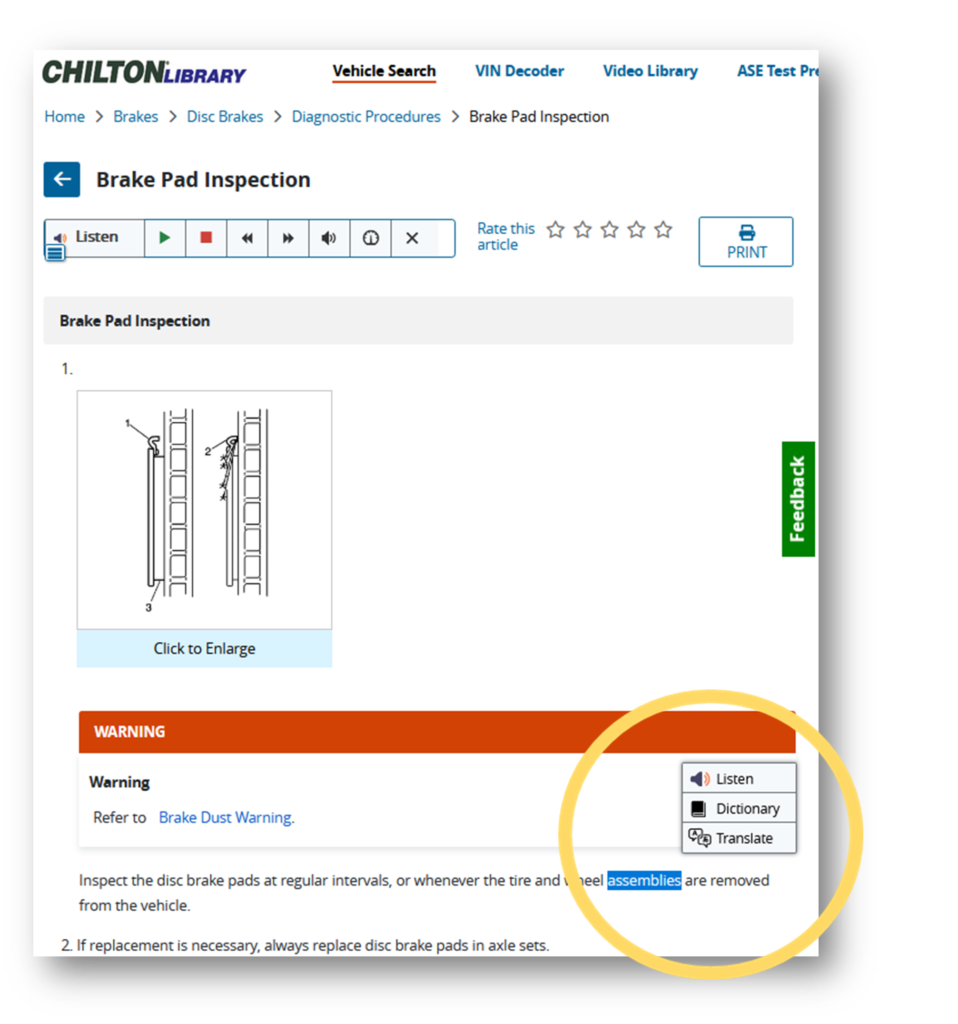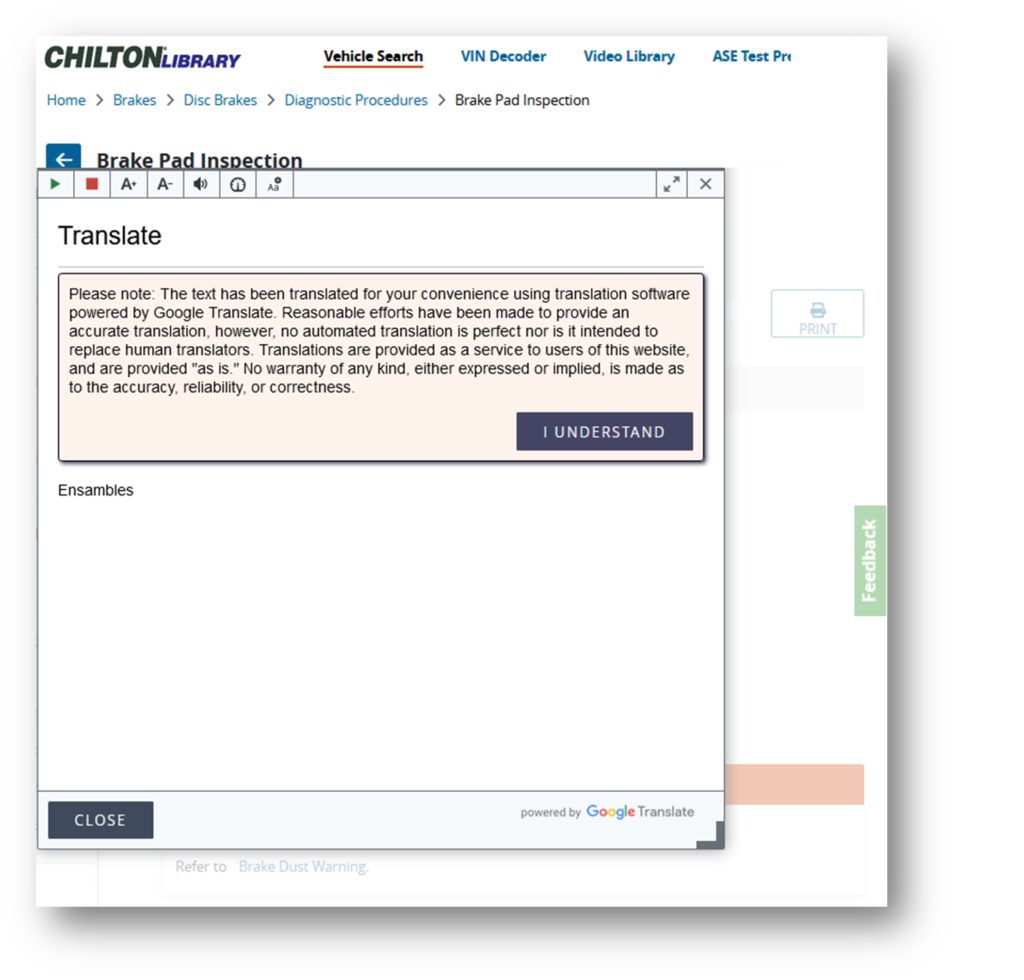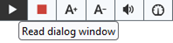| By Chilton Staff |
According to the U.S. Census Bureau, about 22 percent of households have at least one member who speaks a language other than English at home1. With the ChiltonLibrary on-page ReadSpeaker accessibility tool, users can easily translate service manual text into more than 20 languages. In addition, the text-to-speech feature reads the translated text out loud, aiding English learners and neurodiverse individuals and allowing people to listen to the service manual information while inspecting or working on a vehicle.
Imagine how difficult it might be for someone with limited English to fully understand an automotive repair manual. Being able to translate unfamiliar words is a benefit for Ernesto, a native Spanish speaker who has been in the United States a couple years. He’s studying English after work so he can apply to college. He relies on his Chevy Tahoe to get to work and wherever he needs to go. When there’s car trouble, ChiltonLibrary and its translation feature are essential tools.
For instance, Ernesto has been hearing a squeaking sound from his car’s front brakes, alerting him to check the brake pads. At this time of year, the roads can be icy, and he wants to be sure his car is safe.
To check out the issue, Ernesto can access ChiltonLibrary on his laptop or phone through his local library’s online resources. Though his English is improving rapidly, he uses the translation tool to translate some words and phrases into Spanish.
Ernesto finds the first two steps of the brake pad inspection procedure for his car. As he reads, he wants to translate the word “assemblies” into Spanish. Upon highlighting the word, a toolbar appears, as shown in the excerpt from ChiltonLibrary below.
The Translate icon has two caption bubbles. Ernesto taps “Translate” to bring up a list of language options.
Next Ernesto taps “Spanish” to open a window with the translation: “assemblies” translates as “ensambles” in Spanish.
A box at the top of the window indicates the application is using Google Translate™ translation service.
When Ernesto wants to listen to the translation, he uses the toolbar at the top of the window to play, pause, or stop the reading.
He taps the play button in the toolbar to hear the translation read aloud. The app allows the user to download the audio file.
Since Google Translate translates each word individually, there may be some sentence structure issues for longer passages. Still, readers will be able to ascertain the gist of the information.
The excerpt below from the Disc Brake System Description and Operation is a Spanish translation of disc brake system characteristics and brake noise. As the reading of the translation is in progress, the app highlights the phrase or sentence in green and highlights the word being read in blue. The app allows users to change the colors or use underlines as desired.
The ChiltonLibrary translation and read-aloud tools help remove roadblocks. If you don’t currently subscribe, chat with your representative or request a trial.
1. “Why We Ask Questions About . . . Language Spoken at Home,” United States Census Bureau, accessed March 2023.