Posted on June 30, 2015
Google announced yesterday the availability of a new tool for teachers called the Classroom share button. Gale, a part of Cengage Learning, is proud to be among the leaders first to integrate with Classroom, highlighting the rich educational content we provide and making our content easily available to educators and students.
What is the Classroom share button?
The Classroom share button is a simple embeddable javascript button that allows teachers and students to seamlessly assign or turn in content from third-party websites to Google Classroom. The Classroom share button saves teachers time by removing the copy/paste steps of sharing great content with their classes in Classroom.
For Gale’s school library customers, the Classroom share button serves as a natural conduit to better connect library resources into the classroom and curriculum.
What type of content can be shared via the Classroom share button?
Google Classroom teachers can now share any piece of content from within the Gale In Context suite of resources directly to their students as an assignment or announcement—topic overviews and portal pages, search queries, articles from encyclopedias, magazines, journals and newspapers, and images like infographics and maps—virtually any page within these Gale resources can be shared almost instantly from teacher to student.
Available beginning June 29, 2015, the Classroom share button is available within the following Gale In Context resources: Biography, Canada, Opposing Viewpoints, Science, Student Resources, U.S. History, and World History.
Best of all, with the recent mobile and accessibility enhancements to Gale’s leading resources, the student experience for accessing the Gale content shared through Classroom is optimized for any browser, device, or screen size.
See Google’s Classroom share button in action
The Classroom share button appears in the main header navigation. Google Apps for Education users sign in using their Classroom credentials and are just a few clicks away from sharing content with students.
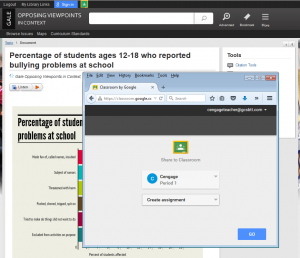
To see the full Classroom share experience, watch Google’s animation, which illustrates how easy it is to share.
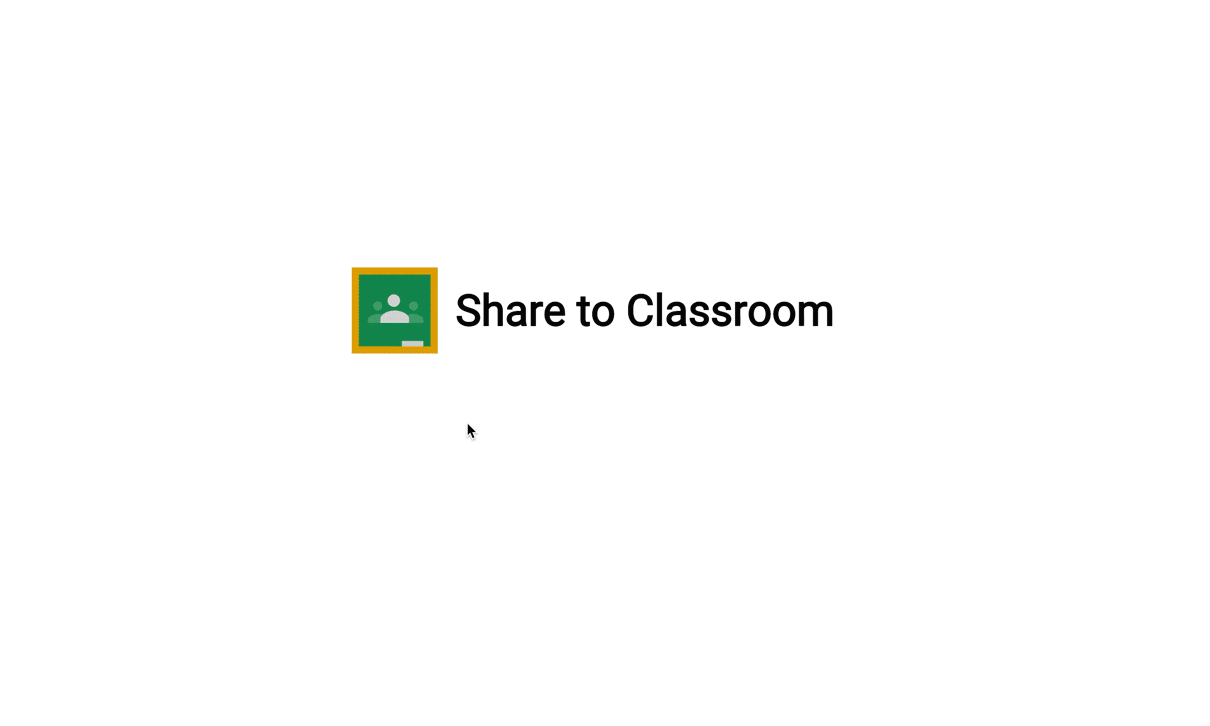
“We’re thrilled to offer this technology to school libraries in an effort to increase the value of their investment in Gale resources and improve the impact they have on teaching and learning within their institutions,” says Phil Faust, vice president of database programs and online learning at Gale. “This shift also strengthens Gale’s position as an educational technology and content provider directly to districts and schools, and we look forward to growing those relationships in the future.”
For more information:
- Read about Gale’s certification as a Google for Education Partner
- Learn how Gale leverages Google Apps for Education across our leading resources
- Read Google’s announcement of new ways to integrate with Google Classroom
- Request more information from a Gale representative



If our institution is not a Google Apps for Education customer or we we don’t use Google Classroom, can we suppress these new buttons in the interface? Gale has done good work in the past year updating the In Context interface, and now it feels like it is getting junked up with features that will only appeal to some of your customers.
Hi Stephen,
Thank you for taking time to share your feedback. Our goal is to serve all customers and end-users no matter what technology is in use. As we explore new partnerships and functionality, delivering the best possible user experience/interface is always top of mind. Based on our existing user experience research, we do know that banner placement of such tools is the least disruptive, but to your point, we certainly don’t want this space to be perceived as cluttered. Your feedback has been shared directly with our Product Management team for consideration as we continue to refine and enhance our products.
Specifically regarding your question around use of Google Apps for Education—any individual with a Google Account can take advantage of the ability to save, share and download via Google apps like Drive and Docs. And any email address (non-Gmail) can be used to create a Google Account. Use of these features is not dependent upon an institutions adoption of Google Apps for Education.
Please let us know if you have any additional questions or suggestions.
Thanks,
Harmony Faust
Sr. Director of Marketing