As digital demands continue to rise, the emphasis on creating a seamless workflow becomes all the more important: eliminating multiple logins, developing efficiencies in how materials are prepared and distributed, and building a collaborative environment with students and peers are all essential to today’s educators.
Gale is proud to announce additional authentication options with single sign-on (SSO) capabilities. Enjoy easy access to your Gale products through popular services like Google, Microsoft, ClassLink, and Clever. To assist in understanding how you can use SSO at your library or institution, Gale has put together a Q&A to help answer any questions you may have:
Q. What is single sign-on (SSO)?
A. Single sign-on allows a user to use one set of login credentials (e.g. name and password) for many applications. As an example, if you are a Google school or institution you can now empower your users to log in to Gale products using their school-issued email address and password with which they are already familiar.
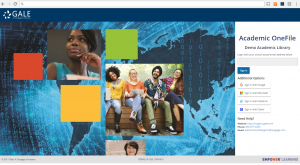
Q. How does SSO benefit me?
A. We all have too many usernames and passwords. Taking advantage of SSO means that your remote users will be able to authenticate into Gale products with credentials they already have from popular services such as Google, Microsoft, ClassLink, and Clever. FEWER PASSWORDS + IMPROVED ACCESS = BETTER DISCOVERY
Q. What are ClassLink and Clever?
A. ClassLink and Clever provide a variety of services to school districts, including a provision for SSO. After setup, access to a district’s Gale resources is available behind their Clever or ClassLink login, with no additional login necessary. Usage for a school’s Gale resources will then be logged at the district level.
Q. We’re a Google school district that uses Clever. Can we use both Google and Clever?
A. Yes! Students can log in using their Google account, as well as set up direct access to Gale products through Clever. Your institution has the ability to set-up their login page with one or more of the services noted above.
Q. How do I enable SSO for my Gale online products?
A. Enabling the service is fast, easy, and free. Contact Gale Technical Support for assistance walking through the process.
Q. Is SSO available with all Gale products?
A. Gale offers SSO capabilities in all products except:
-Analytics OnDemand
-CLiC Products (Biology, Chemistry, Earth Science, Government & Economics, U.S. History, and World History)
-RDS Products (Business and Industry, Business and Management Practices, Contemporary Women’s Issues)
-Questia School
Q. Is help available if users do not know their passwords?
A. Yes, there now three new fields available in Gale Admin that allow your library to add your website, phone number, or email to the Gale product login page.
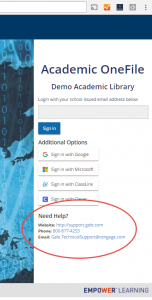
Q. How do I enable the “Need Help” feature?
A. You can enable this feature through your Gale Admin site. Go to Preferences > General Preferences > Login Page Options. Enable the feature you want and click save. If you have additional questions you can contact Gale Technical Support.
Q. How does this relate to the Google and Microsoft integration that is already in Gale products?
A. Once logged in using their school or institution issued email address users will be able to automatically access the Google and Microsoft tools such as Drive, Docs, OneDrive, Classroom, and more.
Your school or institution can play a pivotal role in connecting remote users to electronic resources. Take a look at the many tools Gale offers:
- G Suite for Education and Microsoft Office 365 tools enable users to easily access, share, save, and download content.
- Access many of your favorite Gale products via apps available for free download through the Chrome Web Store to make it even easier for students, instructors, and library patrons to access Gale content from any mobile device.
- Automated citations tools and resources support MLA, APA, and Chicago-style citations that can quickly be exported to EasyBib, NoodleTools, or other citation management tools.
- Locate full-text scholarly periodical content from Gale and its partners using Google Scholar.
Learn more at gale.com/workflow.Air Jordan 1 Mid “What The Multi-Color” For Sale – Chnpu

