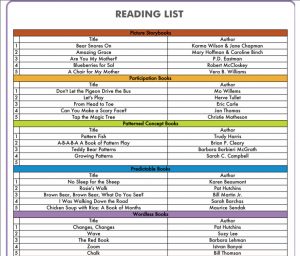Customer feedback is important at Gale. In response to your suggestions, Miss Humblebee’s Academy users will experience platform enhancements, new parent resources, and added educational content.
Parents and young learners will see a common functionality across many of the pages within the classroom navigation. Users can make selections by categories from the left side of the page in the Music Room, Library, Printables, Honeycomb Shop, and Puzzle and Sticker Rooms. Users will also see a brighter, more engaging interface color scheme.
New Classroom Features and Content
- Music RoomRead-along words
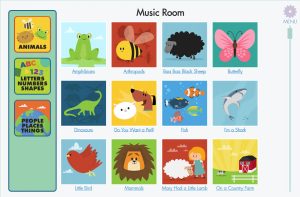 now accompany the songs
now accompany the songs - LibraryNew “Read to me” or “read by myself” options available
- Each eBook has three comprehension questions following the story
- Avatar room
- Children will find new clothing options to choose from
- Puzzle room
New Resources for Parents and Account Preferences
- Parents will find suggested reading lists by category, such as picture, patterned concept, participation, and poetry
- New reading chart template to help parents track their child’s reading progress by category
- Account preferences have been updated to change email notification frequency
This update follows the recent addition of new reporting options to help libraries gain insight into usage. For additional details about the new performance reports, visit the blog. Questions? Contact your Gale Customer Success Manager.
Not a Miss Humblebee’s Academy Subscriber? Request a trial today!Air Jordan 1 Dark Mocha 555088-105 2020 Release Date