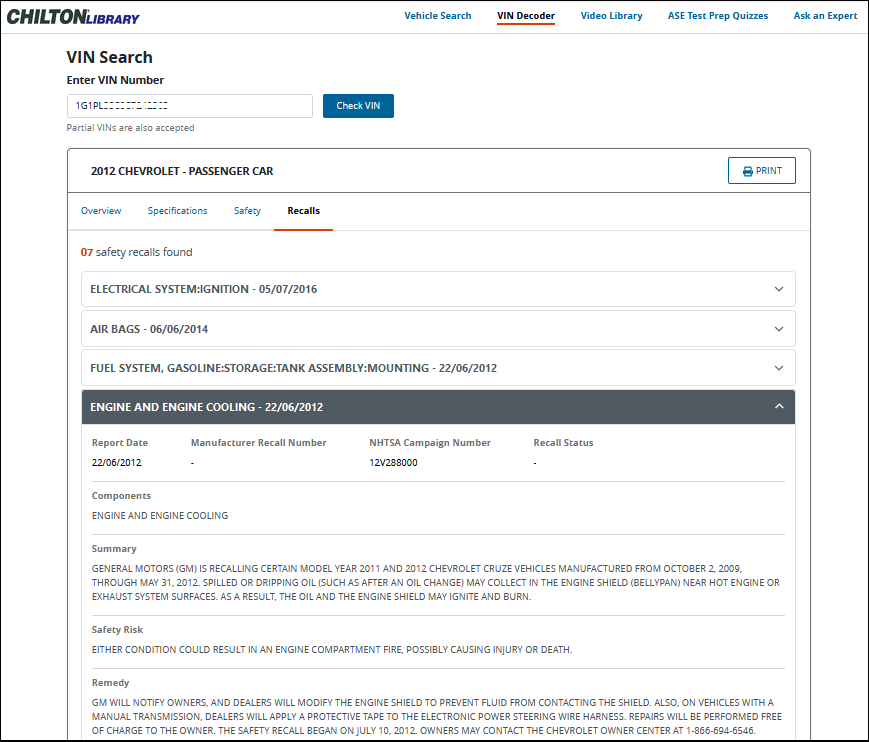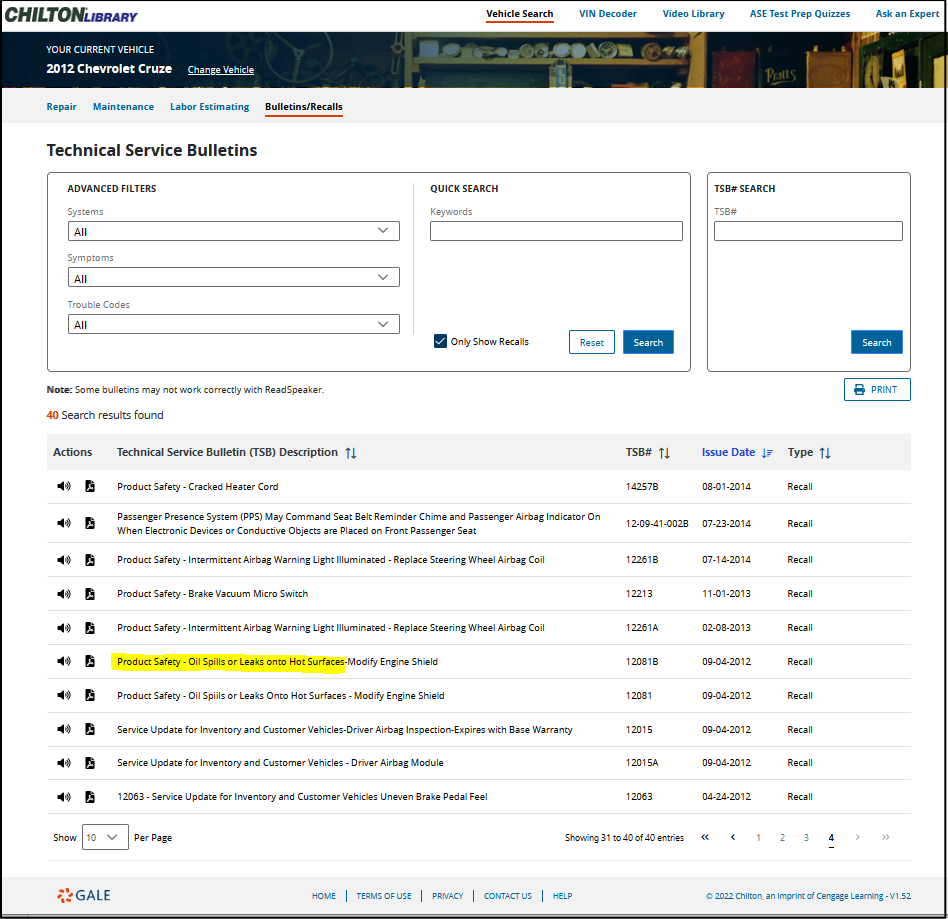| By Chilton Staff |
Automakers recall tens of millions of vehicles each year. For peace of mind and to help keep my car ready to roll, I like to check ChiltonLibrary for recalls on my car.
What’s a Recall?
Automakers call vehicles back to the dealer for repair when there’s a safety concern or defect. Examples of safety issues include airbags that may not deploy in a crash, brakes that may not slow or stop the car properly, or risk of fire. The automaker pays for the cost of the repair.
Won’t I Get a Letter?
The auto manufacturer sends a recall notice to the address they have for the vehicle. If you moved or bought a used vehicle and didn’t notify the manufacturer, then a recall letter will not reach you. Fortunately, the National Highway Traffic Safety Administration (NHTSA) tracks safety recalls going back 15 years. Auto manufacturers also notify NHTSA when a recalled vehicle has been repaired. The ChiltonLibrary VIN Decoder tool taps into this data in real-time to check for unrepaired recalls.
Check for Recalls with ChiltonLibrary’s VIN Decoder
The ChiltonLibrary recall bulletin quick search is specific to each vehicle. Access the VIN Decoder by tapping the tab at the top of the page. To check for recalls, you’ll need the vehicle identification number or VIN.
Find your VIN on the vehicle itself, usually imprinted on a metal plate at the top left of the dashboard where it meets the windshield. The VIN is also printed on car registration and insurance documents. It uniquely identifies each vehicle, including where it was manufactured and the equipment it has.
The VIN is like your vehicle’s birth certificate – in code. Decoding it tells when and where your vehicle was manufactured. Instead of hair and eye color it lists the safety equipment and other components your vehicle was originally equipped with. So, if a component is replaced, like an engine or transmission, the VIN will not reflect that. Your vehicle may change, but the VIN never changes. In the way that your birth certificate described you at birth, the VIN is a snapshot of your vehicle when it was first built. Any recall applies to the vehicle’s original equipment.
Paste or type in the VIN, and then press Check VIN to see detailed information about the vehicle on the Overview, Specifications, and Safety tabs, like what type of engine or transmission it has. This specificity allows the VIN Decoder to retrieve only the recalls that apply to your vehicle and that haven’t been repaired. Tap the Recalls tab to view them. For the 2012 Chevrolet Cruze vehicle below, there are seven unrepaired safety recalls.
The fourth recall on the list is regarding fire risk. Tap the down arrow for NHTSA’s extract information about the safety issue and remedy (shown below).
More Information from ChiltonLibrary
Auto manufacturers provide more-complete information to their dealers and to ChiltonLibrary. To view more-comprehensive information about recalls and other manufacturer bulletins, tap Vehicle Search to select a year, make, and model vehicle. Then tap Bulletins/Recalls. The ChiltonLibrary screenshot shows the first 10 of the 40 recall bulletins for the 2012 Chevrolet Cruze.
The excerpt below is from the three-page recall bulletin for the recall. The full bulletin also includes the repair procedure, tools and parts required, and the time estimate for labor.
Check Other Vehicles Too
It’s easy to check, so why not check your loved ones’ vehicles? Have them update their address with the automaker if needed, and show them how to plug in their VIN with the ChiltonLibrary VIN Decoder.
Considering purchasing a used car? Wouldn’t it be helpful to know if it has seven unrepaired recalls, like the Chevy Cruze vehicle above? Are you planning to rent a vehicle? Having ChiltonLibrary on your phone makes it easy to quickly check a VIN on the spot. Even new rental cars can have unrepaired recalls. There are 2022 models among the more than 700,000 Nissan Rogues recalled in March due to an issue with the engine cutting out while driving.
ChiltonLibrary is a valuable resource for information about cars and trucks—even for those who don’t work on their own vehicles. The ChiltonLibrary VIN Decoder makes it easy to check for safety recalls on family vehicles, when shopping for a used vehicle, and when renting a vehicle. Get in touch to subscribe or request a free trial.