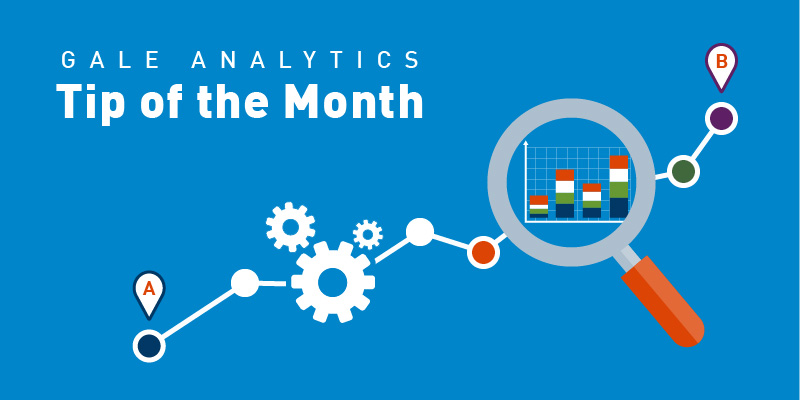| By Lisa Novohatski, Marketing Analytics Consultant |
Awhile back, the Experian Mosaic Segmentation Portal was updated with a few noteworthy features. In this tip, we’ll focus on the SuperGroups section. As a reminder, Gale Analytics users receive free access to the portal. Visit it here, and once you log in, you’ll be taken to the home page.
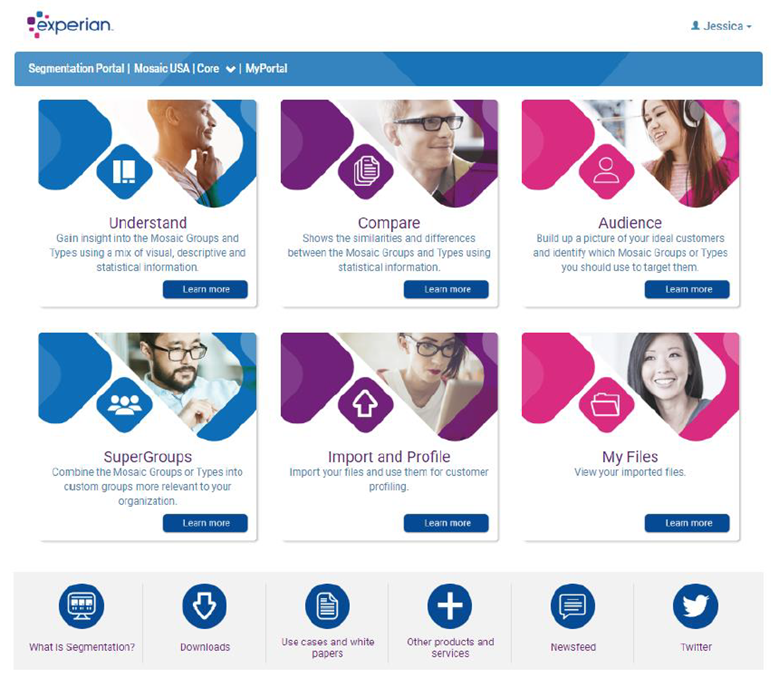
SuperGroups is a new functionality that allows you to combine Mosaic Segments into custom groups.
Why would you want to do this? Let’s say two Mosaic groups highly prevalent in your community are very similar and you’d like to see the combined demographics to better understand the collective group.
First, simply drag and drop the groups or types you want to group together. You can rename the groups to easily recall why you chose to combine those groups or types.
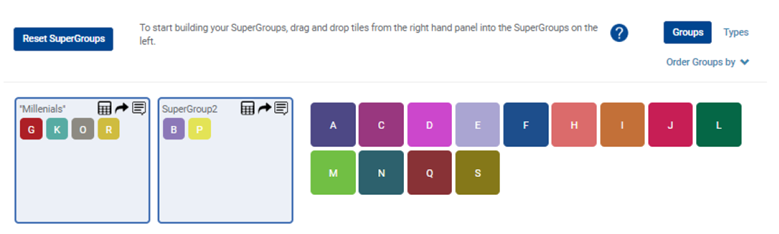
Next, select the calculator icon in the top right corner of the SuperGroup box to calculate statistics for the custom group you created.
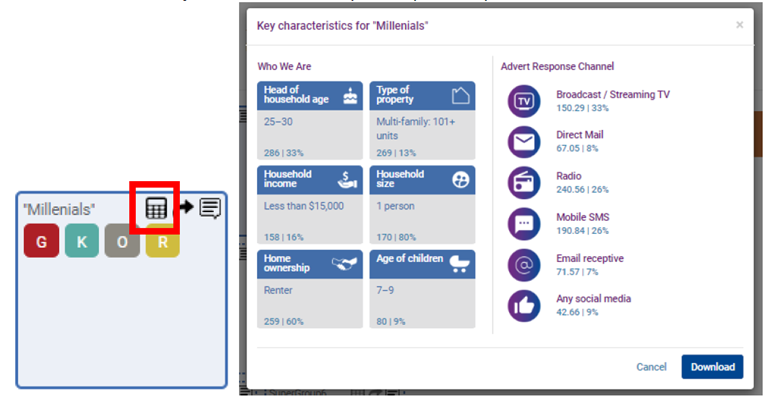
This feature allows users to better understand the characteristics for the collective group—which can help you determine the most effective communication channel.
If you have any questions or want to discuss the new functionality covered in this tip, don’t hesitate to reach out.
nike-air-force-1-shadow-lucky-charms-dj5197-100-date-sortie | Sneakers , Ietp STORE , Air Jordan 1 Retro , buy nike pink galaxy sneakers shoes sale