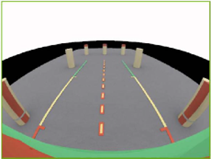| By Chilton Staff |
Backing up can be one of the trickiest maneuvers typical drivers perform. Just ask a driving instructor about parallel parking.
Backup cameras can make reversing easier and safer. When you shift into reverse on newer vehicles, an image of the area behind the vehicle appears on the infotainment screen.
Lines or brackets overlay the image. Each auto manufacturer does it differently, but generally, slanted vertical lines indicate the width of the vehicle. Horizontal lines or brackets indicate distances from the rear bumper.
The First Backup Camera
At the General Motors 1956 Motorama, Buick displayed the Centurion concept car, featuring the first backup camera. Engineers mounted a television camera on the back and a television screen in the rearview mirror to showcase the idea. The technology didn’t work but the concept had staying power; Sixty-two years later, in 2018, the National Highway Transportation Safety Administration began requiring rearview camera systems on new vehicles.
Preventing Crashes
As vehicles have become larger and taller, and design trends lift rear decks, widen pillars, and shrink rear windows, drivers have more difficulty seeing behind their vehicle.
In addition, visibility decreases with height, so shorter drivers can see even less.
Backup cameras provide a solution. Cameras mounted on the trunk lid or rear hatch send a wide-angle video of areas behind the vehicle to the infotainment display screen.
There are limits to what you can see. A backup camera can’t replace visual checks around, behind, and under the car before you get in, as well as mirror checks and looking over your shoulder. But even with its limitations, backup cameras are an important driver assistance technology, proven to reduce back-overs and collisions 1.
Advanced Driver Assistance Systems
A rearview camera is the most common driver assistance system (ADAS). In addition to improving safety, a backup camera can make parallel parking and three-point turns easier.
The Society of Automotive Engineers set standard levels of ADAS2. Backup cameras are considered level 0 driver assistance technology because the tech only provides information—it doesn’t take over any functionality. But when rearview cameras combine with other tech, automated driver assistance is possible.
When monitors detect an object behind the vehicle, rear automatic braking attempts to prevent collisions. This is level 1 ADAS because the vehicle autonomously activates one system—in this case, braking. Automated parking is level 2 because it activates both steering and braking. ADAS levels 3–5 incorporate more automation, and though not currently available, level 5 would be a fully autonomous vehicle.
What do the rearview camera lines mean?
The lines are guardrails to give an idea of the size of the vehicle and the distances behind the vehicle. Slanting vertical lines widely outline the vehicle size, including its outside mirrors. Horizontal lines or brackets extend beyond to show set distances from the rear bumper.
Any guideline distances are approximate and based on paved, level surfaces. Each auto manufacturer specifies the distances, so your vehicle may be different. Check the owner manual to be sure.
These are some very general line distances from the bumper:
Green is approximately 6 feet or more
Yellow is approximately 3 feet
Red is approximately 18 inches
If you’re backing into a parking space, when the green guideline touches the curb there’s still some distance; slow down at yellow; and stop at or before the red line touches the curb. As mentioned, these are general guidelines and there are many limitations, so don’t rely solely on the backup camera. Always do visual checks before getting into the vehicle, and then check the mirrors and over your shoulder before reversing.
Dynamic lines show the expected path
Dynamic grid lines may also appear, depending on the vehicle equipment. These curving lines move as the driver turns the steering wheel. Dynamic grid lines are a bit wider than the actual vehicle width and predicted course.
Backup Camera Tips
Check blind spots
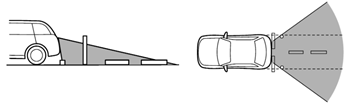
There are blind spots even with the backup camera, such as beneath the bumper or under the car. People, animals, or objects can move in and out of the camera’s view as well.
Keep your car clean

Carefully clean off snow, ice, and dirt so cameras and sensors can do their best work.
Stay aware of hills
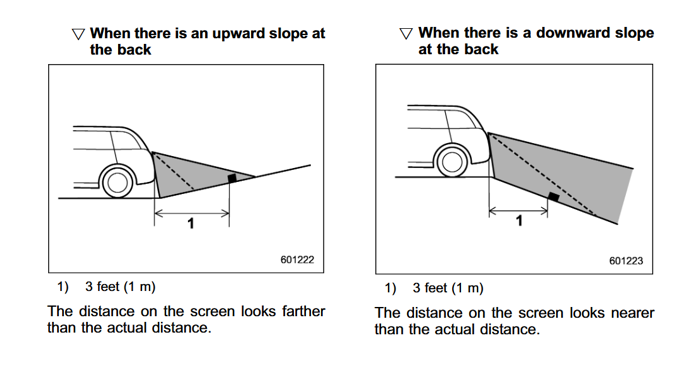
On a hill or steep incline, the distance lines may not be accurate.
Be alert for overhangs
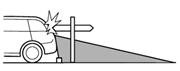
When an object behind the vehicle overhangs its footprint, such as a truck with the cargo box extending beyond the wheels, the camera may not show the “overhang,” and a collision could occur. When in doubt, check it out by turning to look or getting out of the car.
Check the owner manual for more about using the backup camera. ChiltonLibrary has helpful information to diagnose and repair backup cameras. Chilton also helps you keep up with the spate of backup camera recalls—in 2024, Ford, Stellantis, Honda, Hyundai, Nissan, and Volkswagen recalled rearview cameras.
Images
- ChiltonLibrary 2022 Alfa Romeo Stelvio rear camera description
- 1956 Buick Centurion, Sloan Museum, Michigan by John Lloyd from Concrete, Washington, US, CC BY 2.0 <https://creativecommons.org/licenses/by/2.0>, via Wikimedia Commons
- Black and white line drawings throughout: ChiltonLibrary 2017 Subaru Legacy owner manual
- National Highway Traffic Safety Administration Driver Assistance Technology—Backup Camera, https://www.nhtsa.gov/vehicle-safety/driver-assistance-technologies#other-systems-30696
- National Highway Traffic Safety Administration Driver Assistance Technology—Parallel Parking, https://www.nhtsa.gov/vehicle-safety/driver-assistance-technologies#other-systems
- ChiltonLibrary 2022 Jeep Renegade rear camera
1 “Real-world benefits of crash avoidance technologies,” Insurance Institute for Highway Safety, July 2023, https://www.iihs.org/media/290e24fd-a8ab-4f07-9d92-737b909a4b5e/HvQHjw/Topics/ADVANCED%20DRIVER%20ASSISTANCE/IIHS-HLDI-CA-benefits.pdf
2 “SAE Levels of Driving Automation™ Refined for Clarity and International Audience,” SAE International, May 3, 2021, https://www.sae.org/blog/sae-j3016-update