Posted on November 4, 2015
By Scott Steward
Welcome back. Last time, I gave you the first tip for organizing your electronic resources: using context. Today, I’d like to help you think like a user.
It doesn’t really matter if your user is a patron, student, teacher, or facility. At the end of the day, they all need to be able to find what they’re looking for, and if they can’t, they’ll go somewhere else. So, let’s make it easier for them.
Think about the average user
The average user doesn’t really know what a database is, what a periodical is, or why he or she would do research. As educated library professionals, you understand those terms, but they can confuse some users. My rule of thumb for electronic resource pages is to use text that works for the lowest common denominator. For example, don’t use text like, “Research global topics with this database that contains periodicals from around the world,” when you really mean, “Search newspapers, magazines, and more.”
Here’s another example of text that describes an electronic resource: “XYZ is the premier source of peer-reviewed, full-text scholarly content across the academic disciplines. With millions of articles available in both PDF and HTML full-text, XYZ is both authoritative and comprehensive.” While the statement about electronic resource XYZ is succinct to you and me, the end user might only understand a few words. For a better description, I would recommend something similar to this: “XYZ will help you find full-text articles about a variety of subjects from authoritative sources.”
You could even change the words “authoritative sources” to describe why that matters to them, with something like this: “XYZ will help you find full-text articles about a variety of subjects from approved sources to use in your assignments.”
If your library serves an elementary school and your users are (primarily) students, create your website and your resource page with the least amount of text possible. If you have resource about animals, don’t write a paragraph about it with a link. Instead, put a large icon with animals on it and some text describing it similar to “Learn about Animals!” or “Fun facts about Animals.” Essentially, just use the least amount of text necessary to describe the resource.
What about A to Z lists?
A to Z lists are great for the reference desk or for your more advanced users, but they are not necessarily great for anyone else. So I suggest you don’t have that be the default page you send your users to. The main reason is database vendors don’t always do a great job of naming resources by what they do (e.g. General OneFile, ebrary, ERIC, etc.). Because of this fact, your users don’t have a clue what they do, and they avoid them.
A good example of a compromise for an A to Z list is Columbus Metropolitan Library. They still use the names of the resources on their A to Z list, but they have organized them in a “tile” view that allows more of the resources to be above the fold, and they contain a short description in plain English of what they do. Additionally, they have a cool “filter by topic” feature that combines a subject guide with the A to Z list. Nice job!
The Takeaway
In conclusion, if you boil down the best practices of “using context” and “think like a user” to the essential message, it is: Organize your resources in a way that is meaningful to YOUR users. If the resource description doesn’t answer the question “What’s in it for Me?”, your users will most likely become someone else’s users.
If you have any questions or comments about what I have discussed, leave me a reply below.
As always, stay tuned to the tech channel!
About the Author
Scott is a problem solver. He is equally comfortable writing code, creating graphics, swinging a hammer or turning a wrench. He has an Associate degree in Architecture from Washtenaw Community College and a B.S. In Computer Science from Baker college.
[/alert-info]Air Jordan 1 High OG OSB DIAN Blue Chill White CD0463-401 – Buy Best Price Adidas&Nike Sport Sneakers


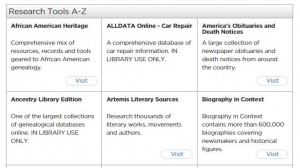


Good Morning all,
I forgot to mention in my latest blog post that I will be attending the Charleston Conference 11/5-11/7. If you would like to meet and talk let me know by sending me an email at: [email protected]