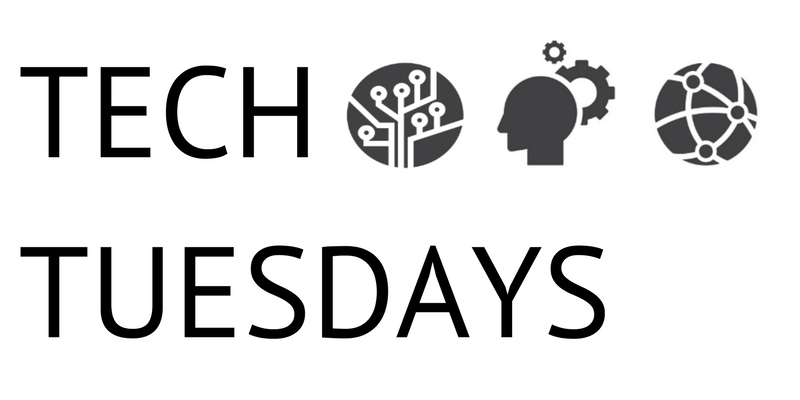Academic OneFile now includes a unique new browsing experience for users. Committed to improving user experience and based on feedback from students, this feature is designed to address significant searching needs.
- Defined topics for ease of browsing
Users won’t need to guess what to type in the search box—we’ve identified the topics for them. Gale has created browse-able topics by combining our superior subject indexing with taxonomies from Cengage Learning textbooks to create the most relevant periodical content around their research needs. - Navigating advanced searches
This feature does the searching for you, making it ideal for the user who struggles with effective Advanced Search strategies and overwhelming results. Users can drill down within one of six subject areas–like Marketing, Psychology, or Criminal Justice–to view relevant results in their topic of interest. - Focused and relevant results
Content is tailored to specific topics. Smaller and more targeted results will empower users to quickly find relevant content. Publications are hand-selected by subject-matter experts to ensure content is focused on the selected subject area.
This new browsing feature adds to the current Academic OneFile experience. All the familiar searches–like Basic, Advanced, Subject, and Publication–are still available options.