| Don Boyden |
Give a student search results and you solve their problems for one paper, teach a student to search and they can solve their problems for the rest of their life.
This variation on the old “teach a man to fish…” parable has been going through my mind as I follow the debate on does Google make us stupid. This affects me because I work to tune and enhance the search features in Gale’s online products.
How, I wonder, can we help students build their critical thinking skills, and be more engaged and successful with their learning, when their critical thinking process itself is being shaped by a search engine that can relieve them of the need to think?
To be a total hypocrite, I went to google for the answer. I searched for “is Google making students stupid” and I got 2.3 million hits. Then I realized my faux pas and I ran the same search in Gale’s PowerSearch and got more than 360 articles, including 44 full-text peer-reviewed ones. I read the first 10 on the Google results and a smattering from the journals, newspapers, and magazines in Gale’s results.
I found that there are several camps in this debate. There are those who say Google frees-up student’s minds from memorizing facts and figures so they can concentrate on more important things. Others say Google is actually rewiring student’s brains. Because they no longer have to remember facts and because they don’t need to make connections between the things they’ve remembered, students are losing the ability to create better questions.
Wow! I agree with both of those. So how do Gale’s online products help students through the arcane mechanics of building a successful search without taking the Google approach of delivering them to their search destination without an understanding of how they got there?
Well, we’re doing several things (full disclosure – not all of these features are present in all of our products):
-
- Once our students enter their first four characters in our search box, the Search Assist will start offering auto-complete suggestions they can choose from–or they can just continue and build and enter their own query. These suggestions are based on the content in the product you’re looking at. Enter “methane hyd…” and you get 20 suggested topics to choose from.

- If the search they submit finds no results and has a misspelled word in it, then our Spell Check feature will offer up to three suggested terms or phrases that they can choose from, along with other suggestions on how to modify their search.

- Once our students enter their first four characters in our search box, the Search Assist will start offering auto-complete suggestions they can choose from–or they can just continue and build and enter their own query. These suggestions are based on the content in the product you’re looking at. Enter “methane hyd…” and you get 20 suggested topics to choose from.
-
- If their search has multiple terms that are all spelled right but still returns no results, our More Like This feature parses their query. It selects the highest value terms, strips out punctuation like double quotes, and then submits the cleaned-up query. For example, in the screenshot below the articles do not contain “sharknado”. (Breaking the Fourth Wall Note to self: Hmmm… when this happens we don’t explain what we just did which doesn’t help the student, so we should probably tweak this UX.)

- If their search has multiple terms that are all spelled right but still returns no results, our More Like This feature parses their query. It selects the highest value terms, strips out punctuation like double quotes, and then submits the cleaned-up query. For example, in the screenshot below the articles do not contain “sharknado”. (Breaking the Fourth Wall Note to self: Hmmm… when this happens we don’t explain what we just did which doesn’t help the student, so we should probably tweak this UX.)
-
- If their query finds some results, but we see that a more specific subject term is more widely used, then then we do return their original results, but our Also Try feature presents the preferred term as a hot link they can select. The example below shows a search for death penalty that returned results matching that, but suggested the student also try capital punishment which is our preferred subject indexing term.

- If their query finds some results, but we see that a more specific subject term is more widely used, then then we do return their original results, but our Also Try feature presents the preferred term as a hot link they can select. The example below shows a search for death penalty that returned results matching that, but suggested the student also try capital punishment which is our preferred subject indexing term.
- In our periodical products there’s even a Did You Mean feature that checks the student’s query against our publication title index, to see if they were searching for a magazine or journal, rather than a topic. If there’s an exact match, we display the publication title as a hot link at the top of their search results.

The features listed above are just some of what we do for students who don’t get past the first Google-like search box on the homepage. Our products also feature homepage portals and topic browse paths that encourage the more inquisitive students to chart their own paths. Hopefully, this combination of behind-the-scenes aids and user-facing features will engage our students in their research process. If we want to help build life-long learners then we should also help them understand that learning is about more than just getting the right answer.

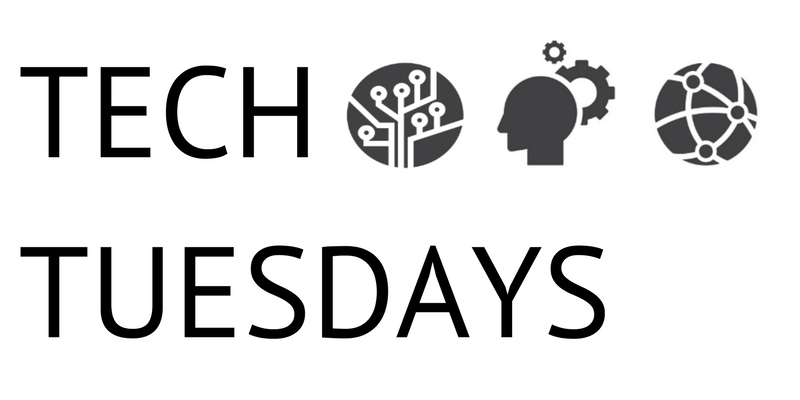

Awesome Don ! Listed out Gale Products features so clearly with the meaningful examples.