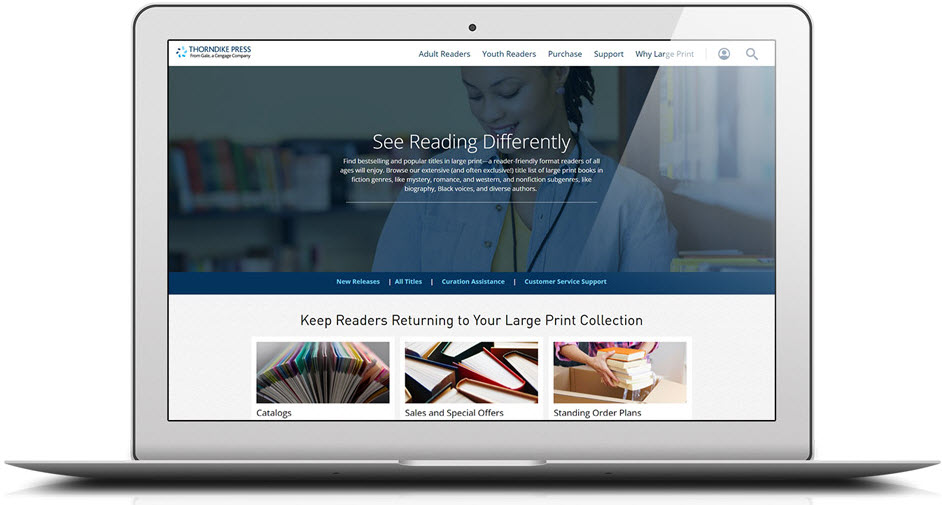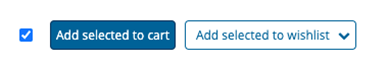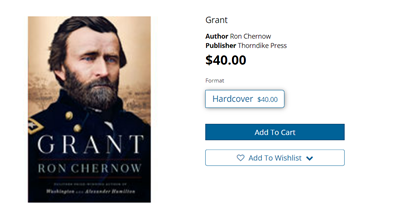| By Thorndike Press Staff |
It’s an exciting time for Thorndike Press customers and large print enthusiasts alike! We are happy to share that we’ve launched our new Thorndike Press website. Whether you’re a librarian, purchaser, educator, or avid book lover, you’ll be able to find exactly what you are looking for and easily purchase online.
In addition to the new look and feel, you’ll notice improvements to our online catalog and a more refined filter for product searches by topic, genre, author, and more. Ready to jump in? Let’s go! Follow the simple how-tos below to navigate changes and enhancements to the Thorndike Press site:
1. Log in to My Account
Go to gale.com/thorndike and select the My Account icon at the upper right-hand corner on the main page. You’ll be prompted to enter your email and password. Select the Sign In button.
2. Add to cart or wishlist
Choose up to 20 titles at once for your cart or wishlist. Simply select the checkbox next to each title, then choose the appropriate button to either Add selected to cart or Add selected to wishlist.
3. Use Ez Order to find lists by ISBN
If you’d like to find lists of specific ISBNs in one search, hover over the Orders tab and select Ez Order. Choose either Copy/Paste List and add a group of ISBNs or Add individual ISBNs and select Find Titles.
4. View sample pages or chapters
Read a sample of a book before deciding whether to purchase. Once you have selected a title from the catalog search results, you’ll be directed to the product details page.
5. Order online
Ordering from gale.com/thorndike is the quickest way to order. All major credit cards are accepted. If you’re a current Thorndike Press customer, any discounts can still be applied. Questions or concerns? Your Thorndike sales rep will be happy to help! If you run into issues while ordering, contact the customer experience team at 800.877.GALE (4253) and press 3.