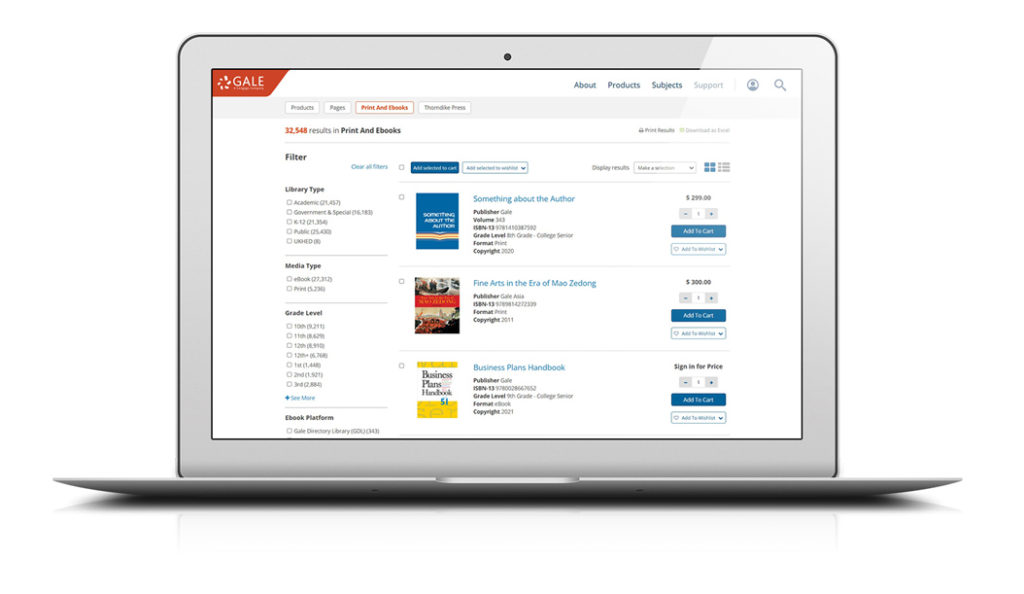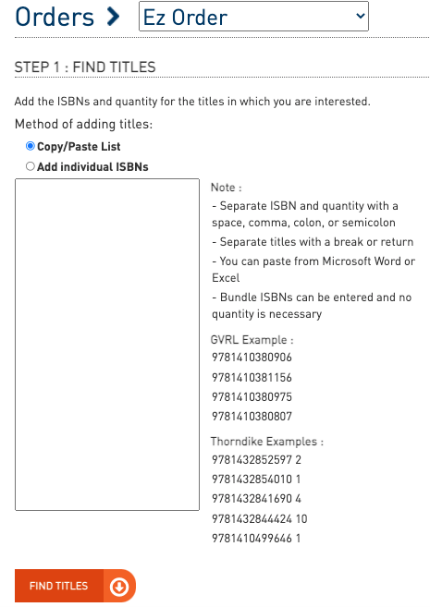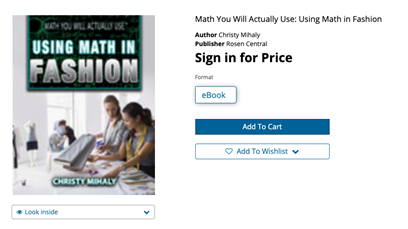Calling all booklovers! We’re happy to share some exciting changes for Gale eBooks and print customers. As of today, the Gale eBooks and print catalog search experience are on the same new and improved platform. Searching and purchasing is now easier than ever on gale.com.
We’ve created a more unified experience for everyone who visits our home page. Whether you’re searching for general content, browsing one of our eBook catalogs, or curious about products and resources related to your initial search, you can find exactly what you’re looking for—and things you didn’t even know you needed.
Ready to jump in? Let’s go! Follow the simple how-tos below to navigate changes and enhancements to gale.com:
1. Log in to My Account
From any gale.com page, you can choose the My Account icon at the upper right-hand corner. You’ll be prompted to enter your email and password. Select the Sign In button.
2. Focus your search
Suggestive search will help you quickly and easily find what you’re looking for once you have typed a phrase, keyword, or title into the main search bar. To direct your search, four tabs will appear at the top of the results page: Products, Pages, Print and eBooks, and Thorndike Press. Choose the tab that best fits your search, and the results in that category will display beneath it. More related search filters will remain in the left-hand column. Currently, the Products tab is the default result. Be sure to change tabs, as needed.
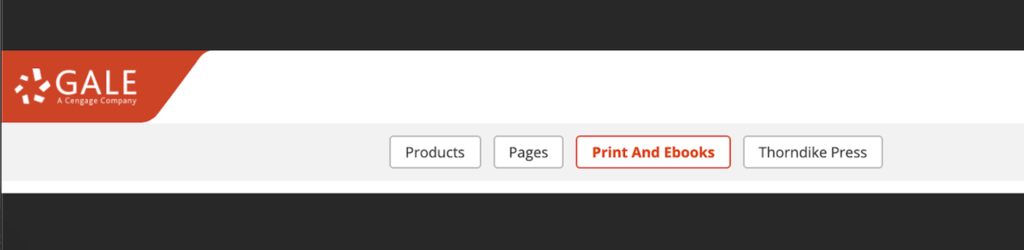
3. Add to cart of wishlist
Choose up to 20 titles at once for your cart or wishlist. Simply select the checkbox next to each title, then choose the appropriate button to either Add selected to cart or Add selected to wishlist.
4. Use Ez Order to find lists by ISBN
If you’d like to find lists of specific ISBNs in one search, hover over the Orders tab and select Ez Order. Choose either Copy/Paste List and add a group of ISBNs or Add individual ISBNs and select Find Titles.
5. View sample pages or chapters
Read a sample of an eBook before deciding whether to purchase. Once you have selected a title from the catalog search results, you’ll be directed to the product details page. Choose the drop-down link, Look inside,under the cover image. Select Sample Pages to download and read sample content. Note: Sample pages are only available for published titles.
6. Order online
Ordering from gale.com is the quickest way to order. All major credit cards are accepted. If you’re a current Gale customer, any discounts can still be applied. Questions or concerns? Your Gale sales rep will be happy to help! If you run into issues while ordering, contact the customer experience team at 800.877.GALE (4253) and press 3.
nike shox mens australia women soccer players – White – DA8301 – 101 – Nike Air Force 1 ’07 LX Women’s Shoe | Nike NBA Los Angeles Lakers Courtside City Edition Men’s Jacket Black CN1440 – 010 – nike air butane max for sale california by owner