Dashboards Available for All Gale Analytics Reports
| By Gale Staff |
On Friday, May 15, 2020, Gale Analytics will make Tableau Reader dashboard outputs available across all reports. This output option was previously only offered in Gale Analytics: Dashboard.
With this enhancement, users of every report will get the ability to drill down into rich visuals, view dynamic maps, and market to specific patron segments using the free downloadable version of Tableau, Tableau Reader. Take full advantage of the dashboards by reading this blog! We’ll show you how to download Tableau Reader and go over some of its features.
You’ll have the option to download PDF output files until the May 15 update. After that, Tableau Reader dashboards will be the only output option available. Dashboards and views of data within them can be exported to PDF, PPTX, and PNG; while patron and nonpatron lists will still be downloadable as CSV files.
What else is new?
Report renaming
Two Gale Analytics reports will be renamed, making it easier for users
to identify the key differences between dashboard outputs:
- Gale Analytics: Dashboard will become Gale Analytics: Community Insights
- Gale Analytics: Patron Segmentation will become Gale Analytics: Patron Insights
You’ll see these name changes in the Analytics Alteryx gallery, each dashboard’s Start Here tab, and future communications about the resources.
Report consolidation
The visualizations provided in the Patron Insights and Community Insights dashboards far exceed those of previous static reports. Starting May 15, data and information previously provided by Patron Export and Non-Patron Export will be housed in Patron Insights and Community Insights dashboards, respectively. We’ll also be removing the Patron Export and Non-Patron Export report options from users’ Analytics Alteryx galleries.
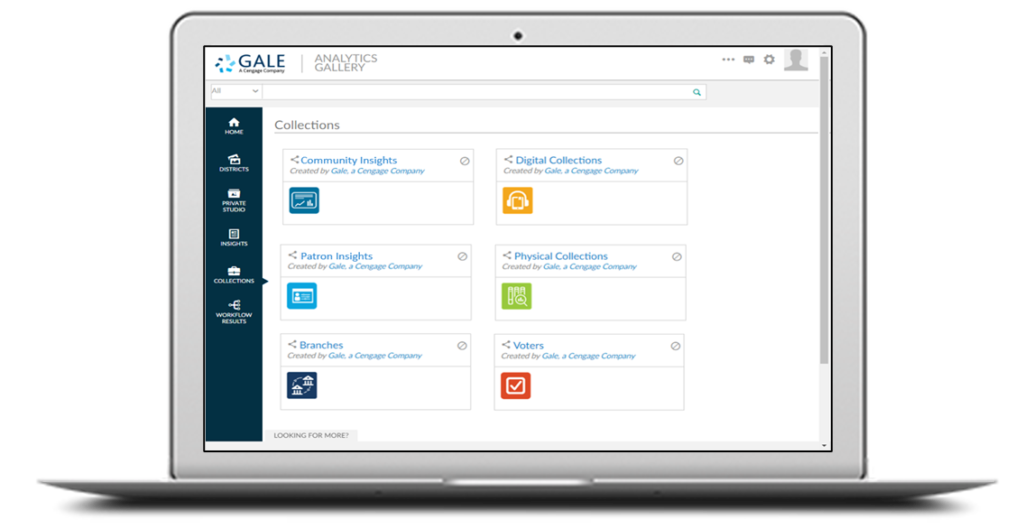
Dashboards available May 15:
- Gale Analytics: Community Insights
- Gale Analytics: Patron Insights
- Gale Analytics: Digital Collections
- Gale Analytics: Physical Collections
- Gale Analytics: Branches
- Gale Analytics: Voters
Check out these short videos that highlight a handful of the dashboards and key visuals.
Contact your customer success manager with questions. For any specific insights you’re looking to gain or decisions you need to make using Gale Analytics, please reach out to Lisa Novohatski.
تخفيضات
