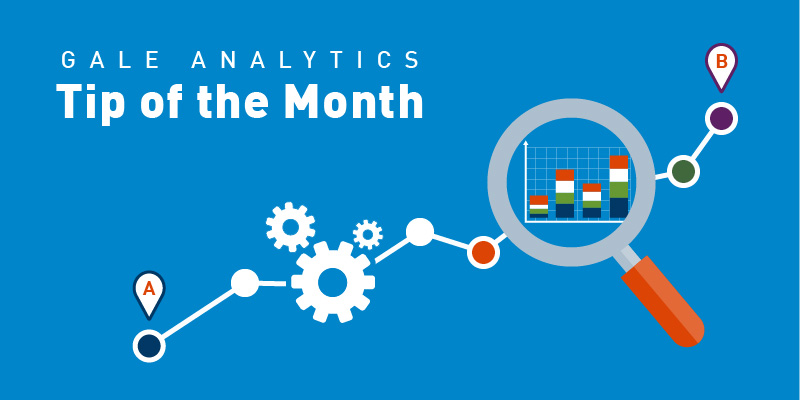| By Anne Nagrant, Senior Customer Success Manager |
Gale Analytics: Tip of the Month
Harness the power of Gale Analytics: Community Insights to identify who needs to get a library card!
Instead of sending a generic message out to a huge audience, use the filters within the dashboard to select a subset of nonpatron households. Then write a message highlighting a library service likely to be of interest to that subset and send it on a postcard—along with instructions for signing up for a library card. For example, non–library users may not realize the many valuable electronic services they could access as members.
- Promote your online courses, test prep, or video-based eLearning to these Mosaic types, who are interested in education courses: G25, A06, K37, H29, C12
- Advertise your digital audiobook services to these Mosaic types, who like listening to them: B08, A05, H28, K37, C11
- Share info about your support for job seekers and resumé tools to these Mosaic types, who visit job websites: P57, R67, S69, D18, O55, D17
You can even try sending out a different postcard for each subset of nonpatron households. If the postcard directs the recipient to bring it into the library when they sign up for their library card, you can measure which message had the greatest impact.
As always, please reach out to review using the Mosaic filters on the Gale Analytics: Community Insights dashboard, how to export a mailing list, or to answer any other questions you may have about navigating Gale Analytics.