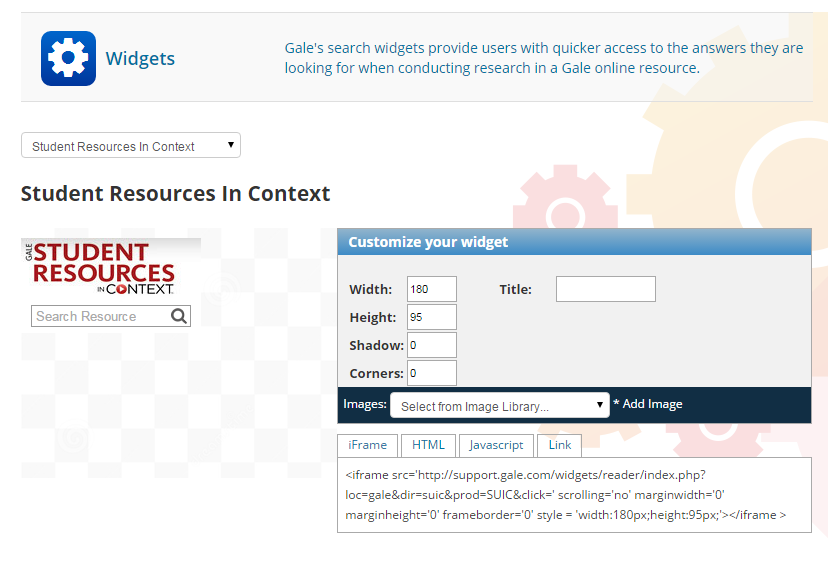Posted on August 11, 2015
There’s a tsunami brewing in the Pacific, and several classes are working on a project to track its movement. They have one class period to research and report. Ready? Go! But wait…where do they begin? Can anything be done to help them find information more quickly and directly?
Here’s an idea to make you a hero in your school. Gale widgets. They can give your students and teachers a shortcut to research on hot topics and ensure that content searched is trusted and relevant.
In simple terms, a widget is an image (icon) with a search text-box, where a word or words can be entered to lead users directly to relevant results. Widgets can shortcut searches by linking users to the most relevant digital content about a given topic.
Gale widgets provide a fast path from your website (or LMS) into your Gale resources. They can be embedded most anywhere on your site in a number of formats: iFrame, HTML, Javascript, and as a source URL.
Widgets can be highly customized to specific topics or allow exploration of broader issues.
With class and study times limited to less than an hour at times, widgets can help to save valuable research time. Making searches easier for your students and teachers can result in higher usage of your digital content.
Pro tip: If you use the PowerSearch widget, you can search multiple Gale resources at the same time!
Get started today adding widgets to your library and school web pages. In addition to creating awareness of great content available for students and staff, you’ll help them shave time off their research efforts. Learn more at www.support.gale.com.