Every GVRL customer has a unique eBook collection of hand-selected titles, and we recognize the importance of aligning that collection to your library’s goals and initiatives. That’s why, we’ve added customization options for admin users of Gale eBooks on GVRL.
What Does This Mean?
It means that your collection will be supported by a superior platform and interface that allows you to promote it the way you want to. Aside from the major platform enhancements discussed below, we’ve made a few interface improvements to align GVRL with Gale’s leading products.
The first visual change you will notice is a design facelift. We’ve changed link colors from orange to blue, increased font sizes, and added visual cues to better support navigation. The updates improve readability, enhance accessibility, and provide an overall better user experience. We’ve also made it easier to identify content for specific audiences by adding content level indicators and search results filters, similar to our In Context Suite. This is the green/basic, yellow/ intermediate, red/advanced notation on search results.
Check out the before and after of the results page!
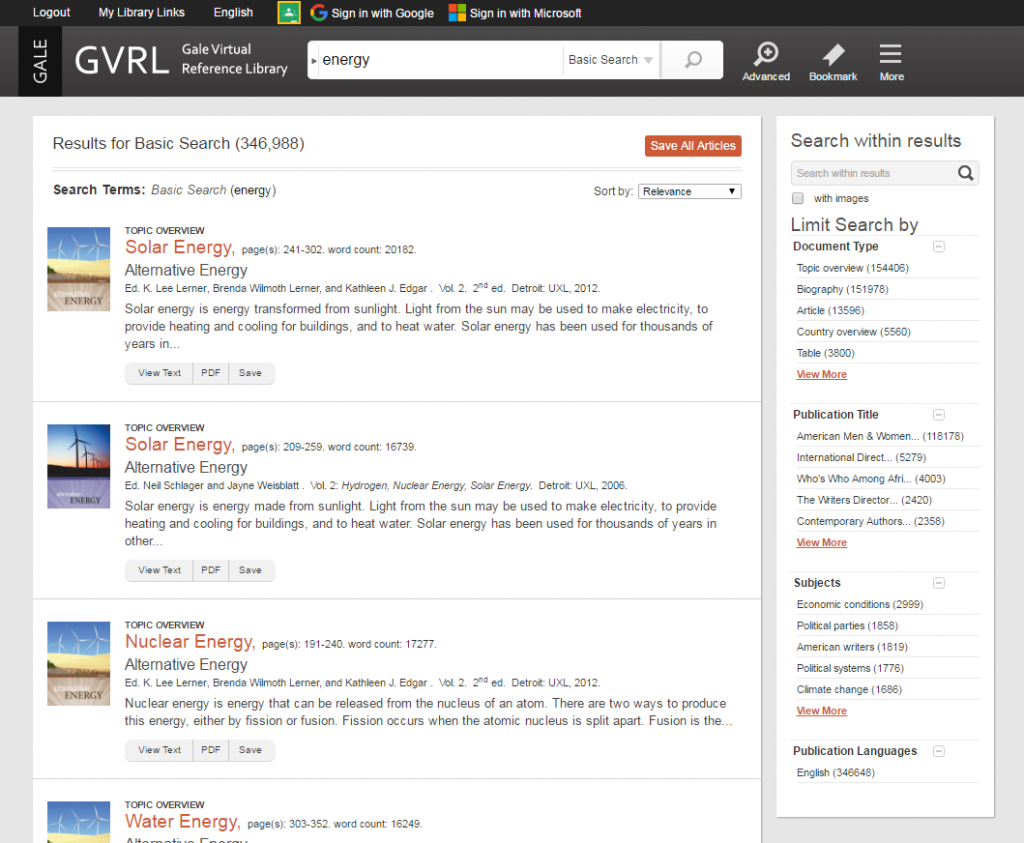
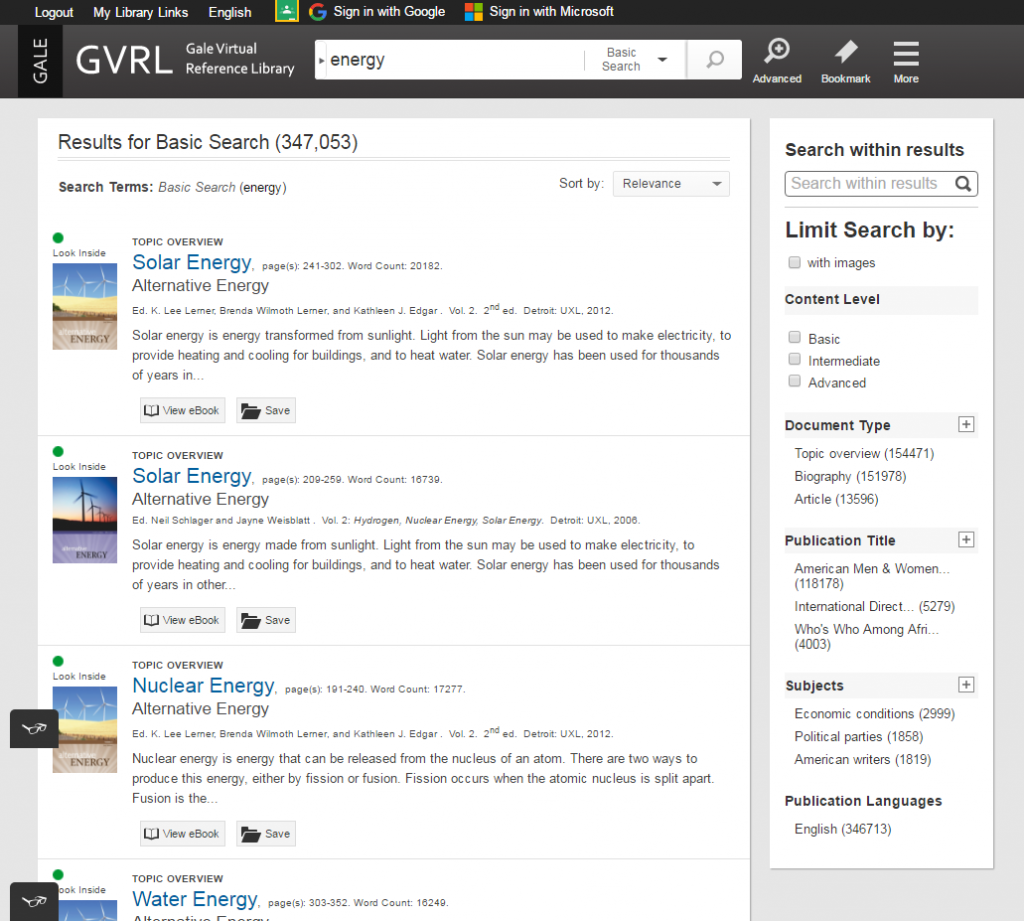
Check out the before and after at the document level!
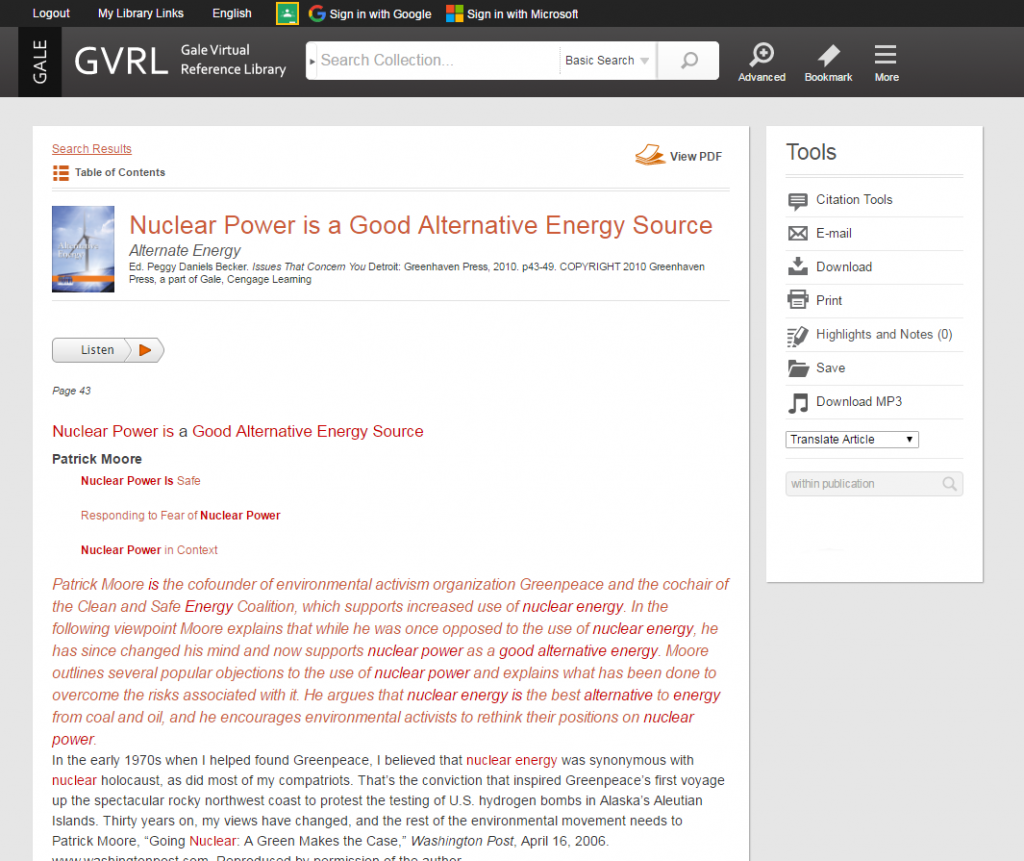
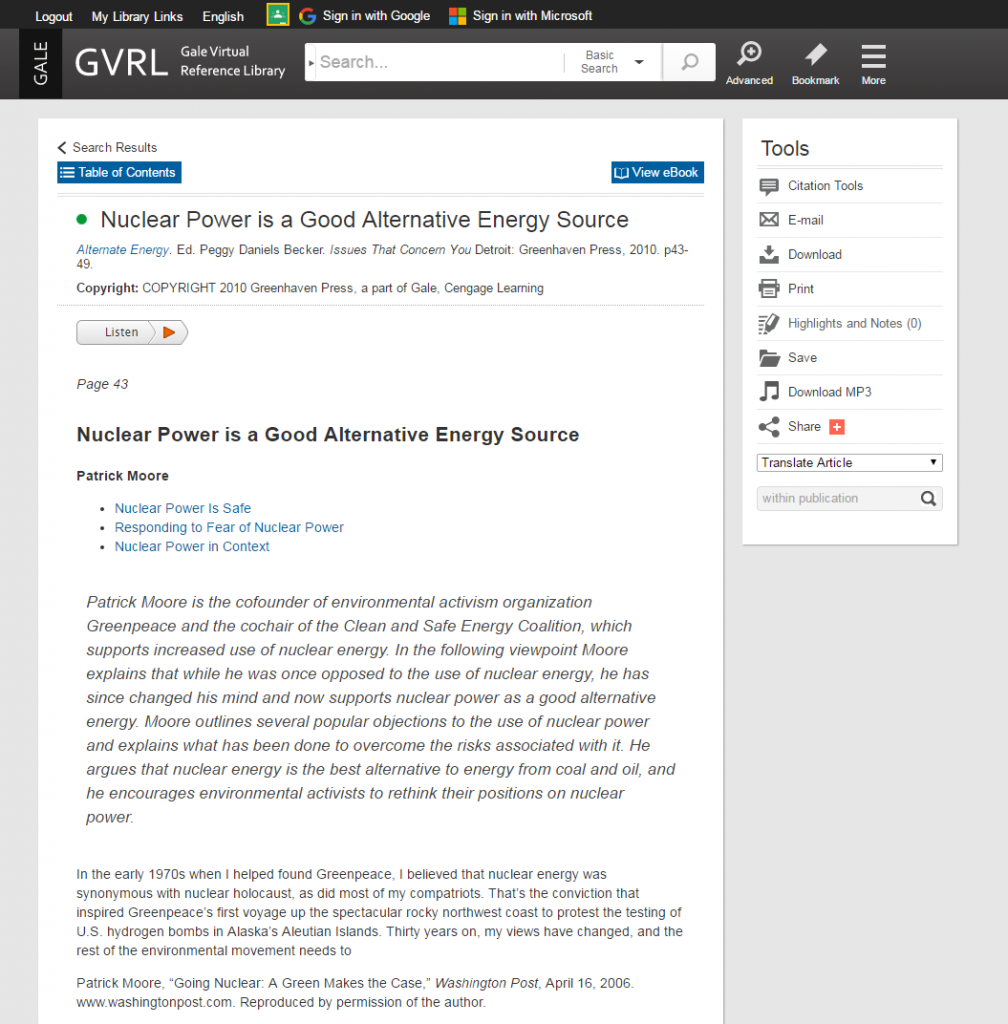
These visual changes bring GVRL more in line with some of Gale’s leading offerings, like our InfoTrac periodical products (including Academic OneFile and General OneFile) and Literature Resource Center. Sharing a common design and core feature set makes it easy for users to navigate and transition between Gale products. Users will also benefit from an improved iPad experience.
Another detail you might notice is that we’ve changed the heading on the Homepage of GVRL from “Subjects” to “Collections.” This allows us to support our customers’ custom Collections that may be introduced in the future.
Now, to the fun stuff. Customizing GVRL to fit your library!
To access our new customization features, customers will be able to log into GVRL using their Gale Admin credentials. Below are the customizable options available on December 20th:
- Select titles that appear on the homepage. Admin users have the ability to re-order eBooks within each Collection. So, the most relevant titles are displayed first!
- Change the order of the subjects on the homepage. Want “Business” to proceed “Art”? Done! It’s as easy as dragging and dropping Collections into your preferred order.
- Add custom collections. Create categories or groupings of titles to support your users’ needs (g., say you want to group Spanish titles together).
- Add titles to new custom collections. Once you create a new Collection, you’re only a couple clicks away from adding additional titles.
Gale Admin users can use their login credentials to access the new features. Other GVRL users can work with their administration to create custom collections.
Other enhancements include the ability to:
- Search within custom collections. Previously users could only search within the Gale default collections.
- Enable/disable collections. Disabling a collection will hide it from the homepage but it will not remove the titles from the account. This will help to accommodate time-sensitive collections (e.g., Black History Month) that you may not want to feature year-round (but also won’t want to delete).
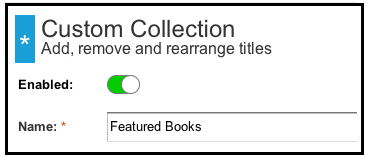
- Hide default Gale collections. If desired, hide default Gale collections to showcase only the collections desired. Note, however, that hiding a collection does not remove the ebooks from your account (they will still appear in search results).
Custom collections in GVRL can be linked anywhere, including library websites, course pages, LibGuides, and more. Are you as excited as we are?!
Whether you purchase eBooks directly, or have access from your state consortium, we would be happy to answer any questions you may have.
To request a walkthrough or for additional assistance, contact your Gale Customer Success Manager at [email protected].
Not a Gale eBooks on GVRL customer? Talk to Gale representative today.adidas Yeezy Boost 350 V2 “Asriel” (Carbon) October 2020


