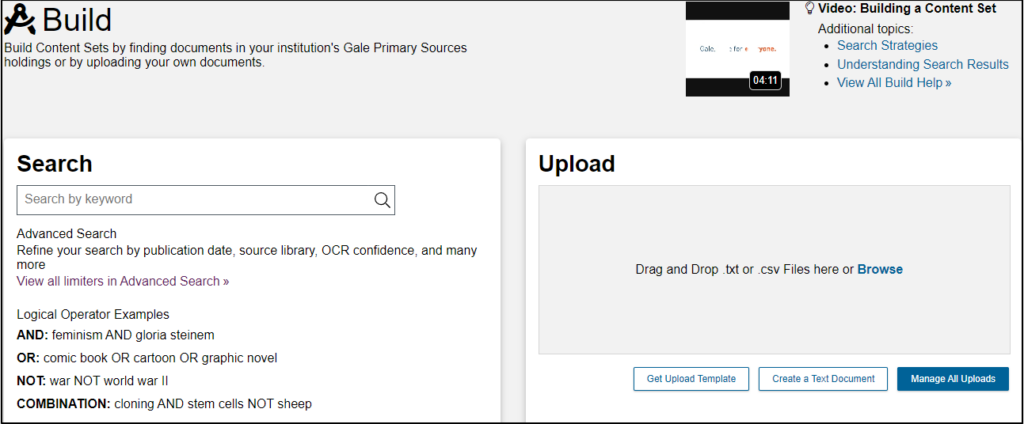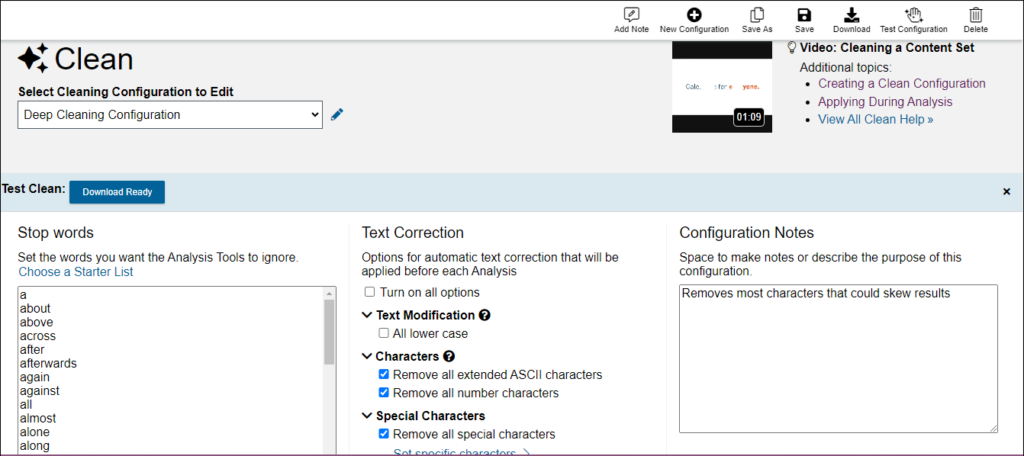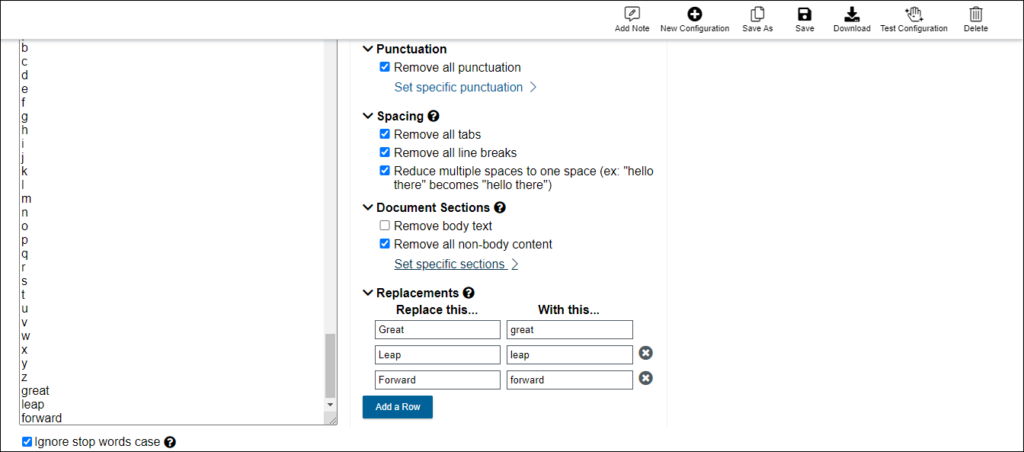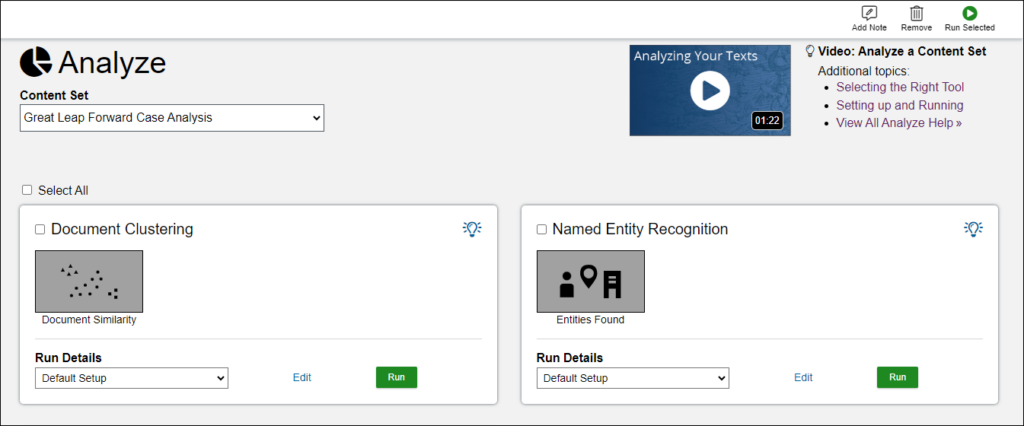| By Alyssa Anderson, Gale Ambassador at Florida International University |
International Relations involves critical analysis for most of its topics, from global conflict to climate change. With the Gale Digital Scholar Lab, this research gets easier to navigate (and much less time-consuming)! The Gale Digital Scholar Lab is a cutting-edge, data-mining tool that accesses thousands of primary sources. In this blog, I will showcase how it works and how you can use it as a student of International Relations.
When I first browsed the Gale Digital Scholar Lab, I thought it could only be useful for humanities students because it highlights digital humanities. However, as I began to test it out myself and follow the guides available in the learning center, I quickly learned how valuable it is for every student, including students of International Relations like myself! This cloud-based research platform applies natural-language processing to raw text data from any selected document to produce more meaningful findings. It helps me save time in my usually daunting research process because it streamlines the process of finding and investigating documents.
Let’s get started!
I often use this tool to narrow down and evaluate the articles I want to use for my assignments, especially for classes that require me to write case analyses. Recently, I had to write a case-analysis on China’s economic journey and decided to highlight the “Great Leap Forward”. The Gale Digital Scholar Lab acts as a user-friendly workspace that compiles, cleans, and analyses thousands of documents in minutes, so I knew it would be the perfect place to get started on my research!
Build, Clean, Analyze: The Ready, Set, Go of the research world!
As we dive in, I’ll walk you through how it all works: There are three steps to this process known as Build, Clean, and Analyze. Each step has a unique function that succinctly ties research together.
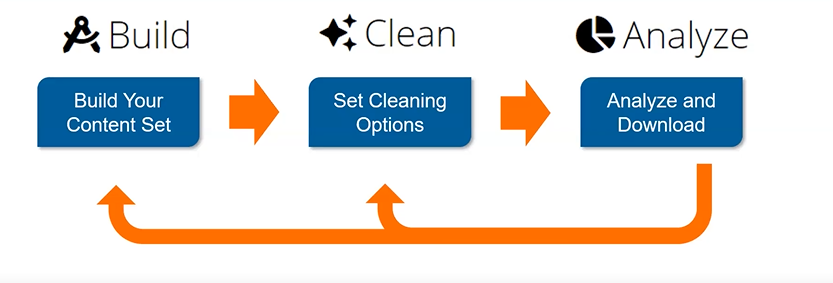
Build: Gather your documents
When I first select the Gale Digital Scholar Lab from the product menu, all I have to do is log in with my university credentials to enter my saved workspace. The first step is to Build. This involves the selection of the documents I want to place in a custom content set for my research. I have the choice of either searching from the Gale database using the search feature or uploading my own text data from outside sources.
I prefer to use the advanced search feature because the Gale database has an extensive pool of primary sources under my university catalog and I easily can specify what I need to find. After I entered my search term “The great leap forward”, thousands of search results were instantly highlighted. I wanted a comprehensive set, so I selected all the results available. This step is easy to follow because the interface is quite user-friendly, so I prepared my content set in just a few minutes.
Clean: Refine your results
The next step is to Clean the data from the selected content set. Traditionally, students like me would have to spend hours removing irrelevant, unwanted data from all their documents so that they could be ready for analysis, but the Gale Digital Scholar Lab simplifies this step significantly! Most unwanted stop words have already been selected within the Default Cleaning Configuration. There’s also the option to edit and save new configurations based on my needs.
I created a custom configuration that includes the removal of stop words, singular letters, and the words “great, “leap,” and “forward” since I knew these phrases were likely to be repeated in the documents I wanted for research.
Analyze: Learn new insights
The last step is Analyze and this is definitely my favorite part of the process! The Gale Digital Scholar Lab offers six different ways to analyze documents to find new insights from available data. I wanted to examine the differences between Chinese and American perspectives of the Great Leap Forward as well as identify any significant patterns between them in the documents.
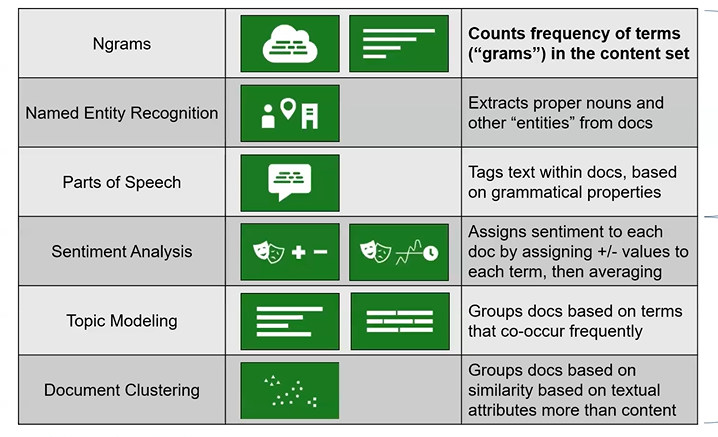
After running an analysis, I could take a closer look at any document within the entire content set just by selecting the highlighted text. One of the perks of the Gale Digital Scholar Lab is that it allows me to examine individual articles across hundreds of sorted archives. This saves me from the hassle of having to probe through everything on my own.
I first ran my content set through Ngrams to identify key terms from the documents. This gave me an idea of the themes and patterns that could be showcased in my research. If I had noticed irrelevant data, I could have further refined my content set in Clean and run it again for more optimized results. Thankfully, I had cleaned it enough the first time and didn’t need to make changes.
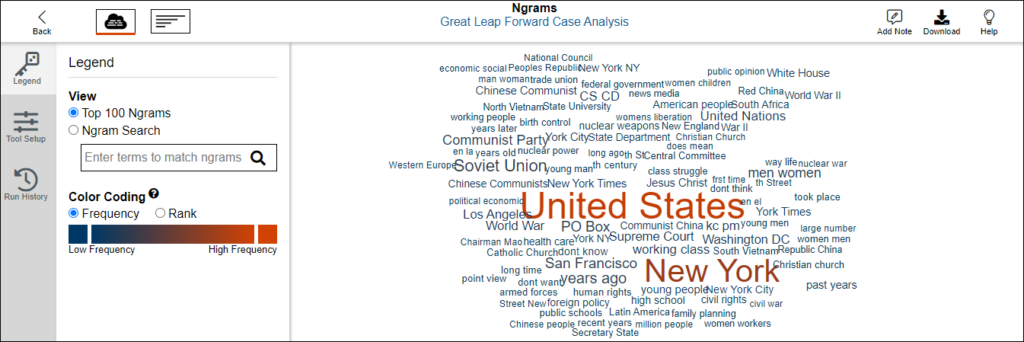
Next, I ran my content set through Named Entity Recognition which extracts and organizes proper and common nouns from the documents. This is helpful because it allows me to identify the key organizations, countries, and people (as well as other entities!) that are most relevant to my research. With this, I always notice an unexpected person or organization that points to a new perspective for me to discuss in my research. In this case, I learned that the American Church had a unique perspective on the Great Leap Forward. Thus, I was able to highlight this in my case-analysis and illuminate the Western-religious view of communism.
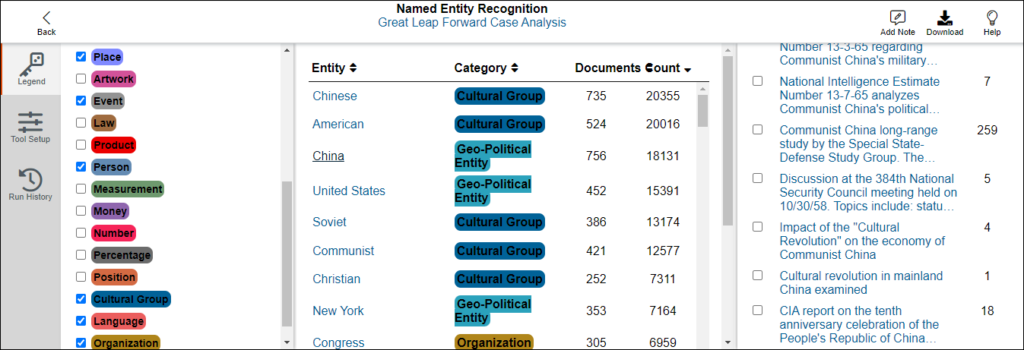
Finally, I ran my content set through Topic Modeling to unveil the topics/terms that are most likely to be associated together. It was evident that there was a pattern of entities like “United States”, “China”, “Communist” and “Soviet” grouped in the documents I selected. This revealed that there was a prevalent dichotomy between the West vs East/ America vs China/Capitalism vs Communism within the documents, and I was able to showcase this in my case-analysis!
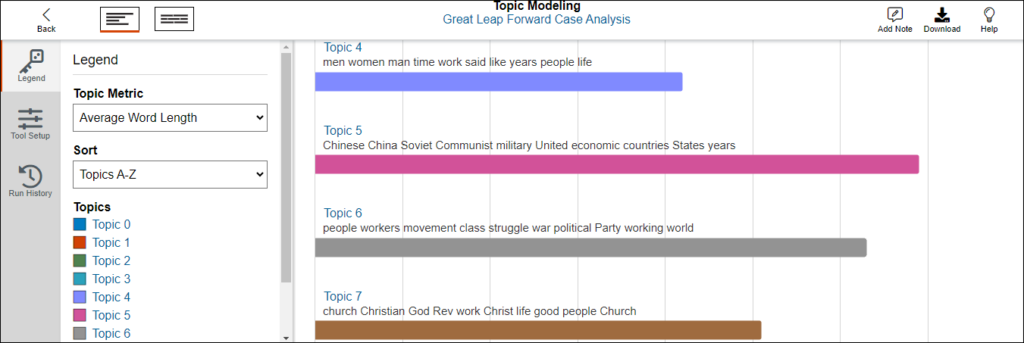
Wrapping it all up
Thanks to the Gale Digital Scholar Lab I finished mapping out my case-analysis in just one night! The process was quick, straightforward, and best of all, very easy to navigate. This unique tool doesn’t just save time on investigating documents, but it also offers new ways to summarize and visualize data to make it more meaningful for student research. It has so many incredible features that I absolutely recommend it to students like me. I implore you to try it out today and explore everything it offers!
Related blogs
If you enjoyed reading about Exploring the Gale Digital Scholar Lab as a Student of International Relations, check out these posts:
- Working with Datasets, A Primer
- Digital Humanities and Data Mining: The Key to Efficient Seminar Preparation
- How Gale Digital Scholar Lab Could Support Alternative Research Methods
- Taking Your Master’s Dissertation to the Next Level: Using Gale Digital Scholar Lab for Research

About the Author
Alyssa Anderson is this year’s Gale Ambassador at Florida International University! She is in her junior year and majors in International Relations. She is also a dedicated honor student and has a keen interest in global affairs, politics, and history. Passionate about promoting library resources and empowering students, she believes that access to quality information is the key to academic excellence. Outside of her studies, Alyssa is a globetrotter who finds joy in exploring new cultures, learning languages, and expressing herself through dance.