By Scott Steward
The topic I want to discuss is Usage, but since usage is such a broad topic, I will break it up into two posts.
In Part I, I will be focusing on some usage basics; what metrics Gale reports and how they are counted. The next blog, Part II, I will focus on the factors that affect usage, such as discovery services, LMS, bookmarks, and direct links.
So let’s get started, shall we?
Like many of you, I spend a good part of many of my days devoted to working with usage. For most databases, we record Sessions, Searches, Retrievals, Full Text Retrievals, and Connect Time. For Sessions and Searches, we can also report the metrics by access method: web, federated (Z39.50) or aggregate. Before I get too far, I should probably explain how we define each of the metrics.
- Sessions are the number of users accessing the database
- Searches are the number of searches conducted in a database
- Retrievals are the number of documents viewed in any format (full text, abstract, citation, PDF or HTML) in a database
- Full Text Retrievals are the number of full text documents viewed in a database
- Connect time is the total number of minutes users are connected to the database
- Web is any usage in the native web database interface
- Z is any usage by a federated search engine, by Z39.50 or SRU
- Aggregate is the combination of web and Z. This is the default on a Gale usage report
Most Gale databases are also COUNTER 4 compliant. There are two additional metrics on COUNTER reports; they are Record views and Result Clicks.
- A record view is essentially a retrieval. Any time a user views a record – full text or not, article or video, image, etc., we record a ‘record view’
- A result click is any click in the results set – clicking a document link, publication link, outbound link, etc.
We also stopped counting Z retrievals. Prior to this change Z requests returned the full text of the document in the metadata and therefore were being counted as a Z retrieval for every document in a result set. By making this change usage is more representative of actual user behavior.
To help you understand how usage is calculated and what effects it, I will go through a few scenarios. Also, since most people use Sessions, Searches and Retrievals I will focus on those metrics.
Scenario 1 – the native database interface
This is when a user accesses a database from your A-Z list, the common menu, a Gale sites page, the Access My Library App, or any other direct database link.
In this scenario, a user clicks on a link for a database (for our example let’s use Academic OneFile), they conduct a search and retrieve a document. For those actions you would see the following on a usage report:
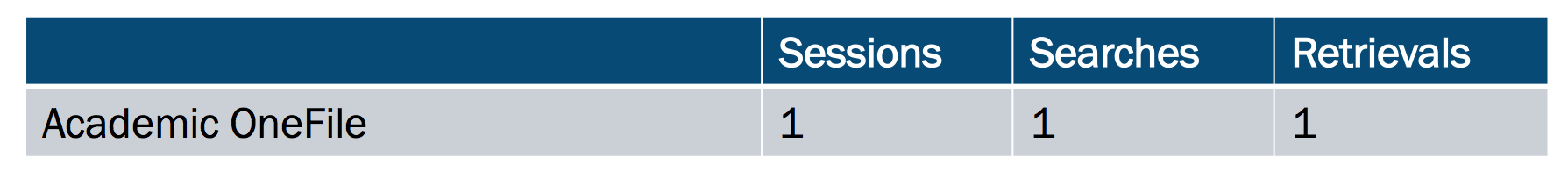
There is 1 session recorded for opening Academic OneFile, 1 search for conducting the search, and 1 for opening the document from the result list.
Scenario 2 – the federated search
This is when a user uses a federated search tool to cross search many databases at the same time. For example, 360 Search, Follet Destiny, SirsiDynix, etc.
In this scenario, a user selects 3 Gale databases (for our example let’s use Academic OneFile, General OneFile and Gale Virtual Reference Library) to cross search, they execute a search and retrieves a document.
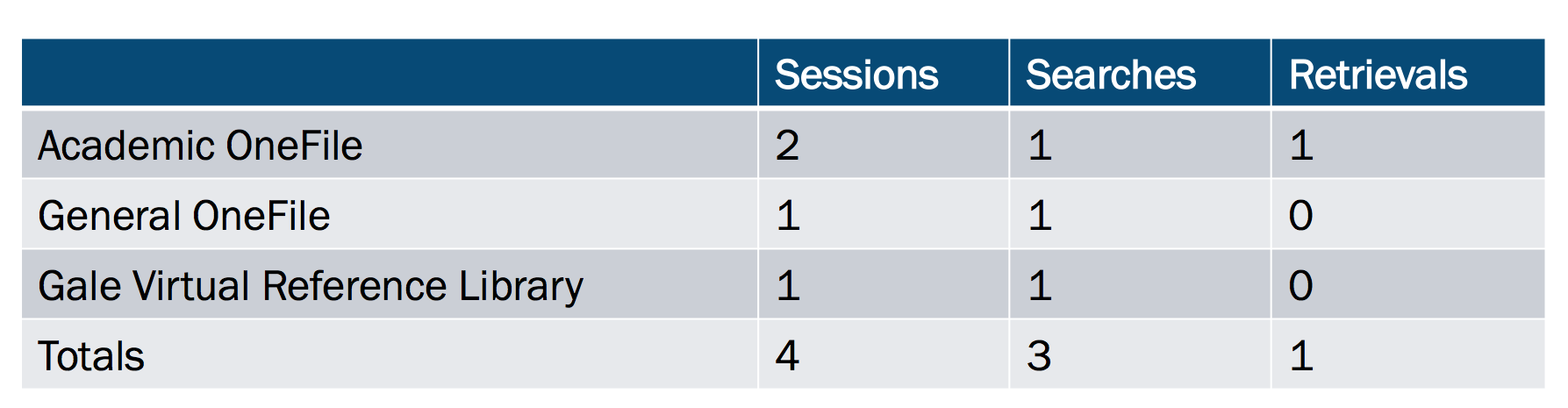
In this example, there is 1 Z session for each database since the federated search tool connects to each. Then there is 1 Z search in each database as the federated search tool searches each database. The federated search tool creates a results list from the three databases and the user clicks on document from Academic OneFile. Clicking on the document link in the federated search tool, opens the database (in this case Academic OneFile) and 1 web session is recorded. The document is then displayed in Academic OneFile, which results in 1 web retrieval. So the one search across three databases, with a retrieval resulted in a total of 4 sessions, 3 searches and 1 retrieval on a usage report.
Scenario 3 – the discovery service
This is when a user uses a discovery service to cross search many databases at the same time. For example, Primo, Summon, EDS, etc.
In this scenario, a user selects 10 databases, conducts 10 searches, finds an article from Academic OneFile and clicks on the document link.
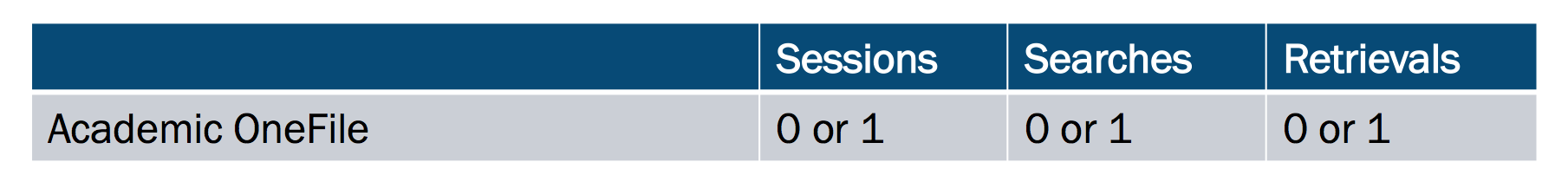 In this example, all of the 10 searches happen in the local index of the discovery service, so no usage would appear on a Gale database usage report. When the user clicks on the link to the article in Academic OneFile, the database is opened and 1 web session is recorded. Depending on the syntax of the open URL used to get to the article, 1 web search could be recorded (a result page with the document would be displayed in this case) or it could go directly to the article. When the article is displayed 1 web retrieval is recorded. So 10 searches of 10 databases resulted in 1 session, 0 or 1 search and 1 retrieval. Note: If you use infomarks (a shared article bookmark), clicking on the infomark would result in 1 session and 1 retrieval for each user that clicks on the link.
In this example, all of the 10 searches happen in the local index of the discovery service, so no usage would appear on a Gale database usage report. When the user clicks on the link to the article in Academic OneFile, the database is opened and 1 web session is recorded. Depending on the syntax of the open URL used to get to the article, 1 web search could be recorded (a result page with the document would be displayed in this case) or it could go directly to the article. When the article is displayed 1 web retrieval is recorded. So 10 searches of 10 databases resulted in 1 session, 0 or 1 search and 1 retrieval. Note: If you use infomarks (a shared article bookmark), clicking on the infomark would result in 1 session and 1 retrieval for each user that clicks on the link.
Ok, so I’m going to leave it here for now. The next post will be available very soon, so stay tuned to the tech channel!
If you have any questions or comments about what I have discussed, leave me a reply below.


