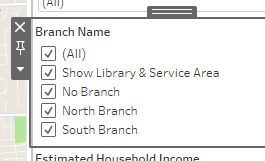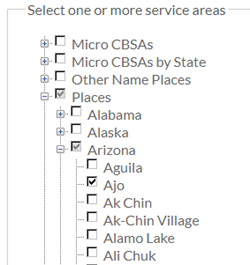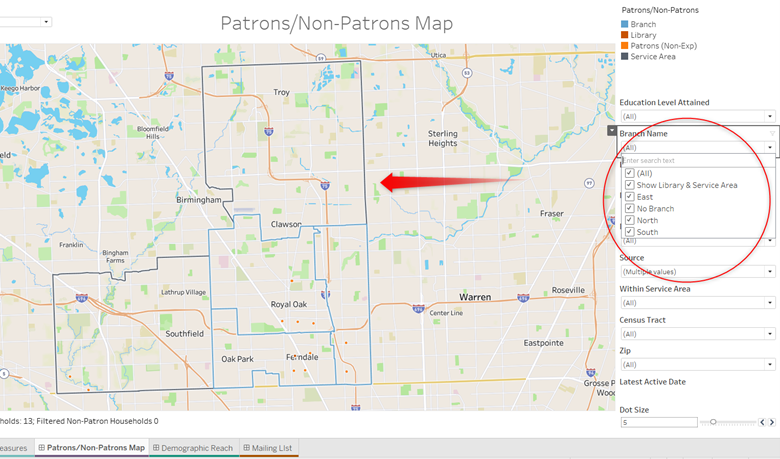The Gale Analytics team is excited to share that on Tuesday, November 2, 2021, multi-branch library systems using Gale Analytics:Community Insights will be able to export one Tableau Reader output for their entire system, filterable by branch.
What Does This Update Mean for Users?
Customers will be able to run the report for all libraries within their system in one instance. This update dramatically decreases the amount of time spent by the user uploading and downloading files from Gale Analytics to obtain branch-level data. Users can seamlessly analyze data from one branch (or many) by simply checking the appropriate box on the new Branch Name filter.
What Action Do I Need to Take?
Uploading a shape file of your branches is optional. However, if you work with multiple branches or neighborhoods, you will want to take advantage of this new feature. Once you log in to Gale Analytics and select Community Insights from the gallery, you’ll notice a new section under the “Select a Geography” section, called “Branches Shapes Upload.”

If you have an existing KML file or shape file for your branches, you’ll be able to use that. If you would like to take advantage of this new feature but don’t have an existing shape file, you can create your own branches KML file by using the Create a Service Area tool in your Gale Analytics gallery.
This tool helps users create a shape file by either choosing one or more geographic areas from a list or by drawing outlines on a map. See both options below:
This enhancement can help you seamlessly toggle from one branch to another, making branch-level analysis easier.
If you’re a library user and would like to learn more about the recent enhancements, please email [email protected] for an invitation to attend a training webinar on Wednesday, November 10, 2021, at noon ET.
Air Jordan 1 Blue Chill Womens CD0461 401 Release Date 4 | White x Air Jordan 1 NRG UNC The Ten — IetpShops – nike free run 3 gs – Off