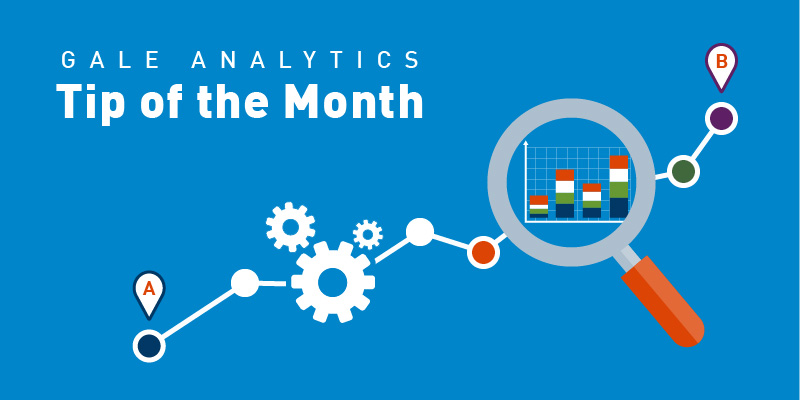Gale Analytics: Tip of the Month
| By Lisa Novohatski, Analytics Consultant |
Earlier this month, a new tool titled Merge Files was added to the Gale Analytics gallery. This is the newest addition to the collection of utilities providing users with on-demand access to data preparation tools for use with Gale Analytics. All available utilities can be accessed through the Home page of the Gale Analytics gallery.
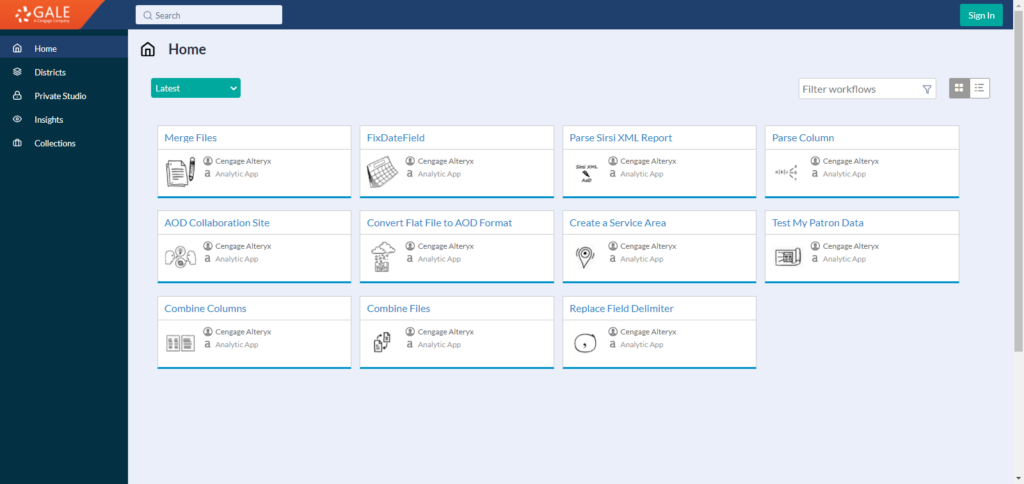
Users of Gale Analytics have been relying on the dashboards to analyze and understand subsets of patrons based on library activity. Many libraries are looking for insight about patrons usage of e-content, especially after physical library locations closed. As we discussed in a webinar earlier this year, there are many ways to leverage the information in Gale Analytics—you just have to make sure you have the required data points. In the webinar, we discussed one way to take patron usage data and match it back to a patron file to get household addresses for each individual using Microsoft Excel formulas. The Merge Files utility does this for you, no formulas needed!
Merging Two Files into One
The Merge Files utility takes data from one file and appends data within another file, matching the designated fields of each file. To use the utility, first select a data file (File #1) you’d like to merge. Next, select the field within File #1 that you would like to use as the match point—most often, this would be the patron identifier. You will then select the second data file (File #2) that you’d like to merge as well as the corresponding field within File #2 to use as the match point.
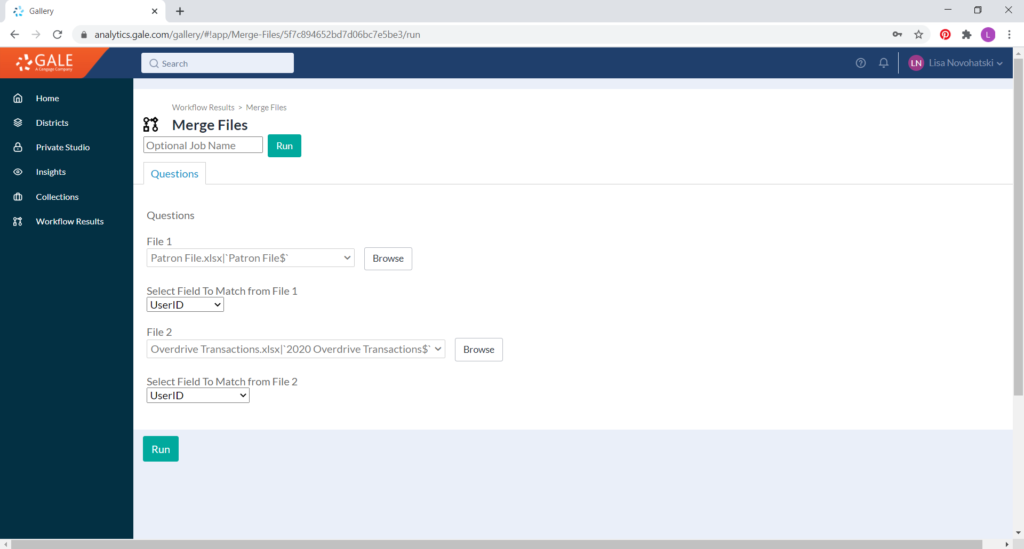
The merged output will contain all of the information from both files. When data is matched and merged, you will see one line of data with the information for that patron from both files. For information that was found in only one of the two files, the information is also returned in the file below the merged data, but is not merged to the additional information from the second file.
In the example depicted above, we are merging a patron file (File #1) containing household address, total checkouts, and last activity date to a list of Overdrive transactions (File #2) to get the household address required for Gale Analytics. To use the merged output in Gale Analytics, we would simply take the merged data with information from both files to generate a Patron Insights or Community Insights dashboard. The generated dashboard will identify Overdrive users as patrons and nonusers as nonpatrons.
Using the Tableau Reader dashboard, you can learn more about this group of Overdrive users, including demographic characteristics, prominent Mosaic® segmentation from Experian, and where they live both within and outside of your library’s service area.
That’s all for now. As always, please reach out to me if you have any questions about Gale Analytics.
jordan Release Dates